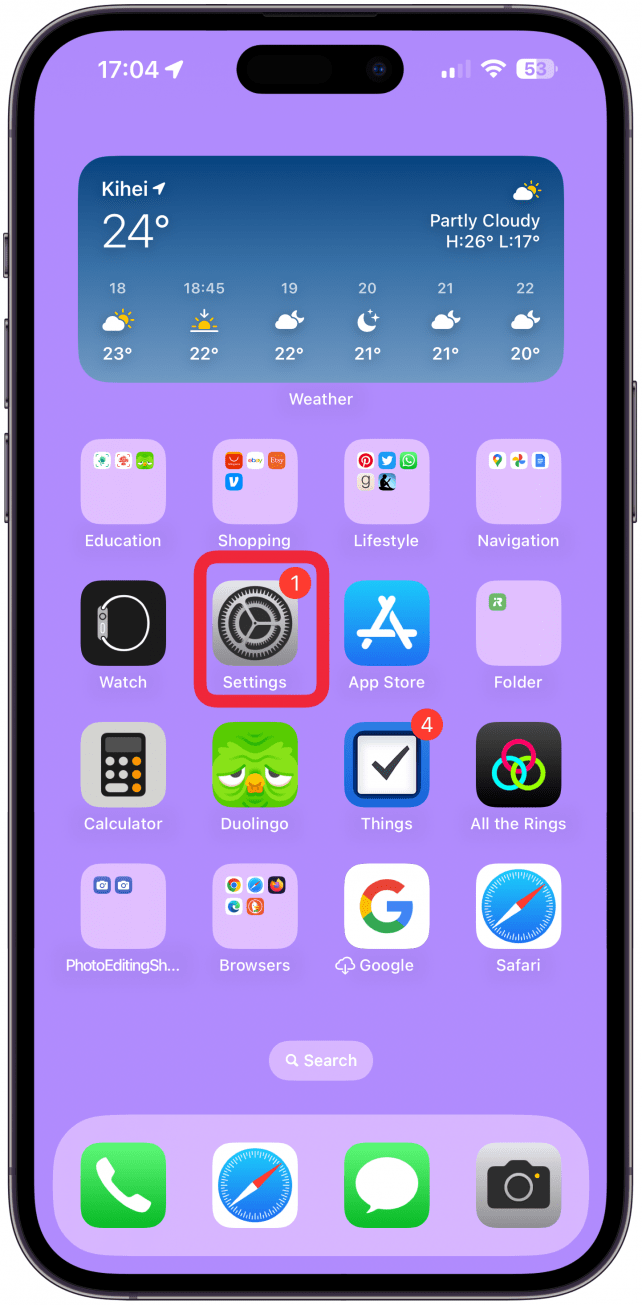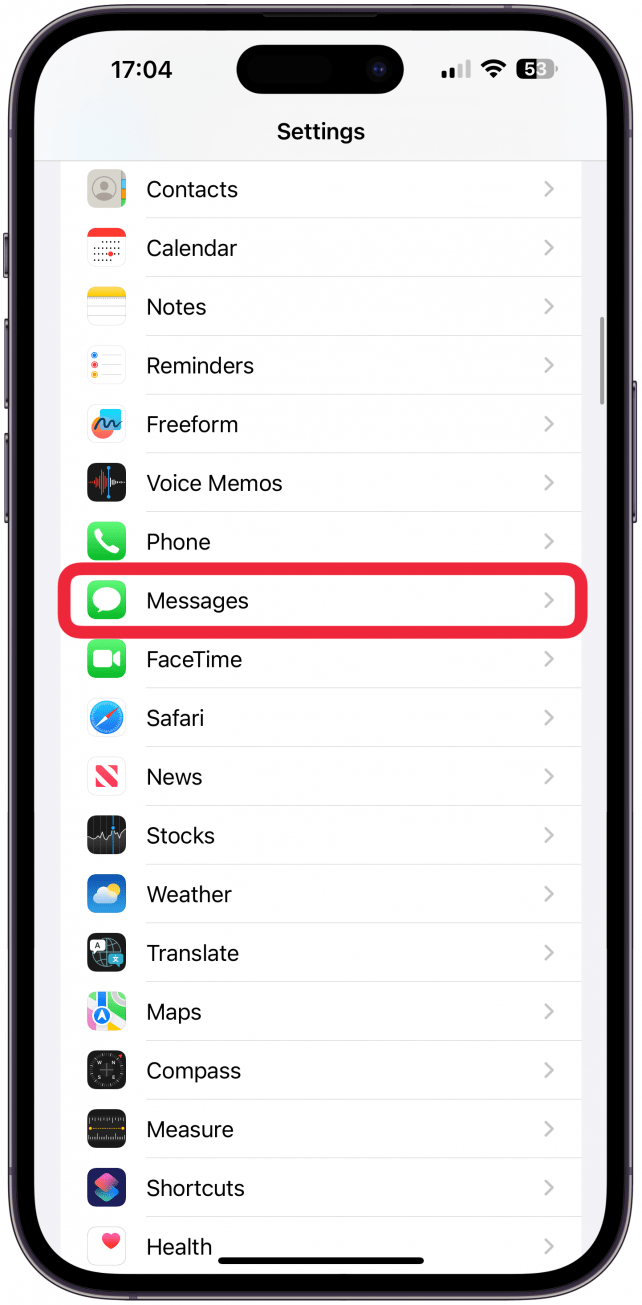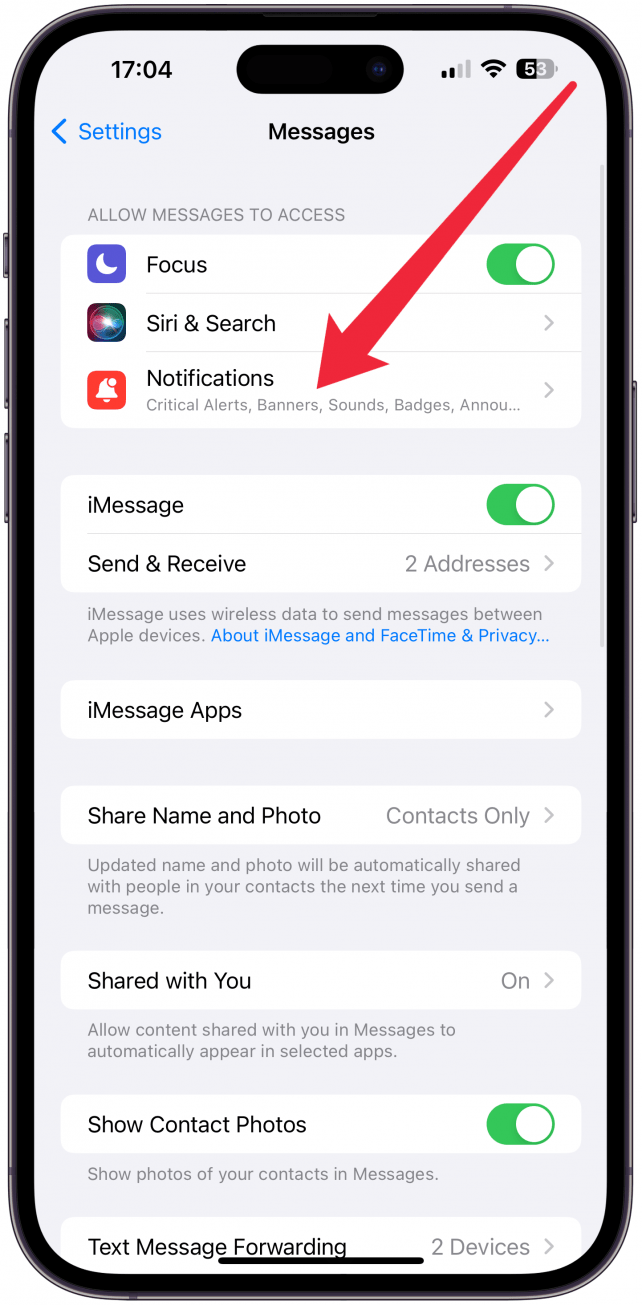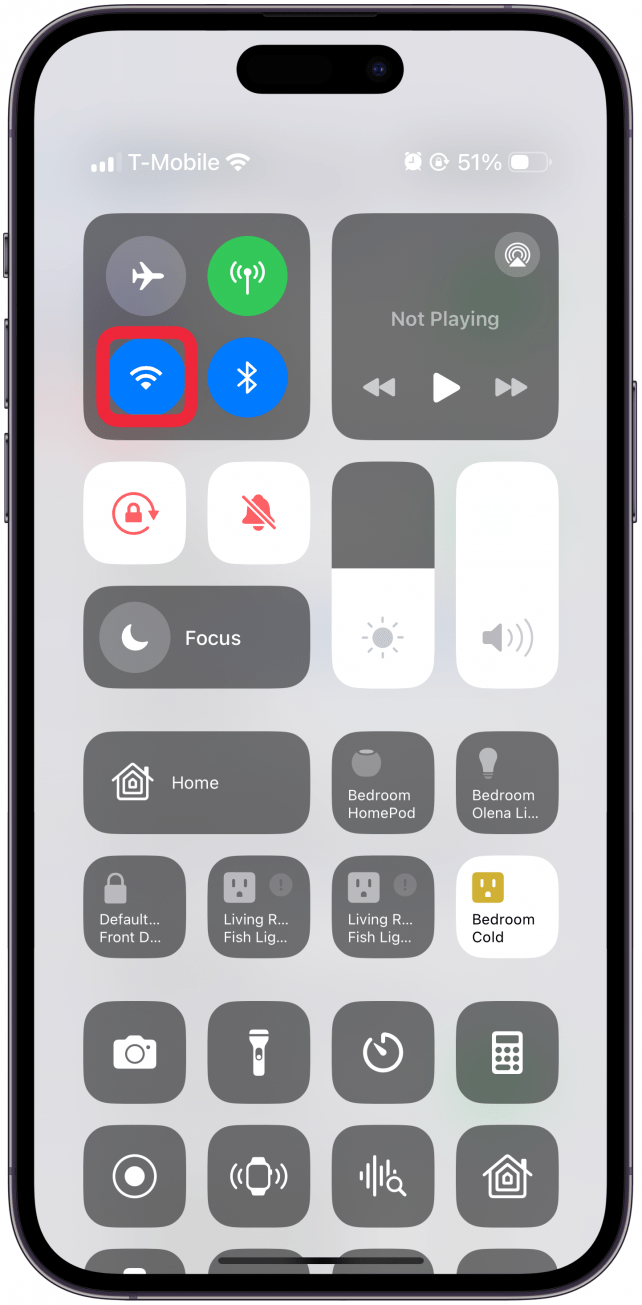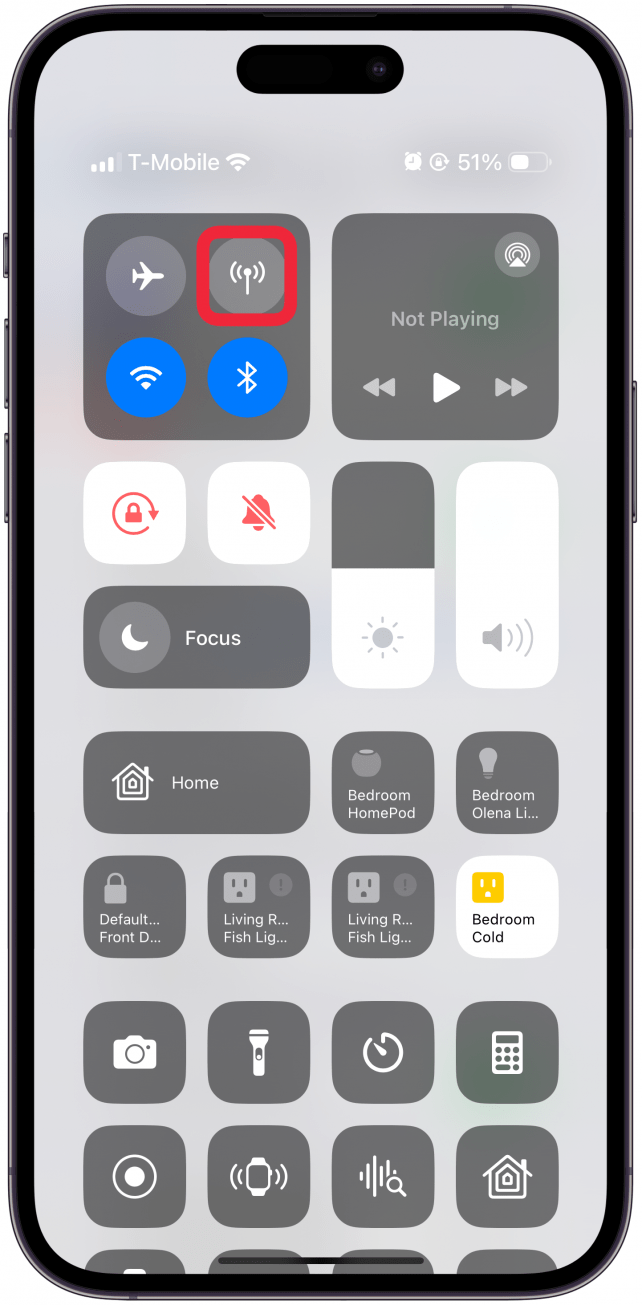What to Know
- Send free text messages to another iPhone user using the native Messages app by turning off Cellular.
- You can also send free texts online using third-party apps such as WhatsApp, Viber, and KakaoTalk.

* This article is from our Tip of the Day newsletter. Sign Up. *
If you travel or do business internationally, you know how costly roaming charges are. If you are hoping to text other iPhone users, you already have a free text and calls app on your phone: Messages. There are also various third-party apps that allow for free international texting, no matter what phone model your recipient has.
Jump To:
How to Send iMessages Internationally for Free
With iMessage, you can text from anywhere for free, as long as you have a Wi-Fi connection and the person you're messaging also has an iPhone, iPad, Apple Watch, or Mac. But before you start texting, make sure to follow the steps below to avoid getting charged.

- Open Settings.
![Open Settings.]()
- Tap on Messages.
![Tap on Messages.]()
- Make sure iMessage is toggled on.
![Make sure iMessage is toggled on.]()
- Open the Control Center by swiping down diagonally from the top right of your screen.
![Open the Control Center by swiping down diagonally from the top right of your screen.]()
- Make sure your Wi-Fi is on and connected.
![Make sure your Wi-Fi is on and connected.]()
- Then turn off your Cellular Data.
![Then turn off your Cellular Data.]()
If your Cellular Data is not turned off, your iPhone may attempt to send the text via your mobile carrier, which could incur charges. If you don't want to worry about this, you can check with your provider and get a roaming service plan such as T-Mobile Stateside International. For more iPhone tips, check out our free Tip of the Day newsletter.
How to Send a Free Text Message via Third-Party Apps
But what if you want to text free online (send and receive text messages) with an Android recipient? You'll have to use third-party apps such as WhatsApp (Free), WeChat (Free), Rakuten Viber Messenger (Free), and KakaoTalk (Free). One of the most popular free texting and calling apps on all phones is WhatsApp. All these apps are similar to the native Messages app. You'll need to download the app from the App Store and create an account. Then, all you need to do is add your friend's phone number and start texting for free!
Now you know how to send a text message online for free, even internationally! The easiest way is to use the native Messages app, but the drawback of iMessage is that the person you're texting must also have a compatible Apple device. If that's a deal breaker, WhatsApp or another free third-party app such as WeChat, Viber Messenger, or KakaoTalk is the way to go.
FAQ
- Why are my texts not sending? To fix iMessage not working on iPhones you'll need to check for an Apple service outage or open the Settings app and see if there's an iOS update to install. If iMessage is grayed out, open the Settings app, tap Messages, and make sure MMS Messaging and Send as SMS are toggled on.
- Is FaceTime free internationally? Yes! As long as you want to talk to another iPhone or Apple device user, have a reliable Wi-Fi connection, and have your Cellular network off then you can make international calls for free on iPhones of all models.
- How can I stop roaming charges on iPhone when traveling? To stop roaming charges on your iPhone, you can turn roaming off in your settings, and turn off your Cellular network.