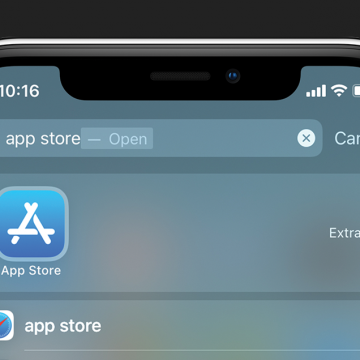On June 10 at Apple's annual developer conference keynote, we learned what Apple has in store for the latest Mac operating system, Sequoia, and it's a big year for new features. Many of the updates are shared by iOS and iPadOS 18, but several are Mac specific. Let's get into some of the most exciting updates we'll see this year. They include iPhone Mirroring, desktop organization, more immersive gaming, and new video conference features; Presenter preview and background replacements.
Release Dates & Compatibility for macOS Sequoia
- Availability: The public version of macOS Sequoia will be released in the fall as a free software update. In July, a beta version of macOS Sequoia will be available to the public at beta.apple.com.
- Compatibility:
- Mac, 2019 and later
- iMac Pro, 2017 and later
- Mac Studio, 2022
- MacBook Air, 2020 and later
- Mac mini, 2018 and later
- MacBook Pro, 2018 and later
- Mac Pro, 2019 and later
Only Macs with M1 or later chips will be able to use Apple Intelligence features.
New macOS Sequoia Features
Apple offers new features like the customizable Home Screen, a revamped Photos app, updated Messages features, a new Passwords app, a larger and more customizable Control Center, tons of Safari updates, and AI integration in both iOS 18 and macOS Sequoia. Check out our iOS 18 recap for details on shared updates.

Sequoia Offers iPhone Mirroring
If you've ever wished you could use your iPhone with a larger monitor, keyboard, and trackpad or mouse for more granular control, Apple has granted your heart's desire. The new iPhone Mirroring app in your Mac's Dock will let you interact with your iPhone and all its apps using your Mac's controls while you see your iPhone display on screen. Your iPhone will remain locked while you use iPhone Mirroring, so only you'll know what you're working on.

You'll also be able to see and respond to iPhone notifications right on your Mac, and open your iPhone apps straight from notifications that appear.
Another longed-for continuity feature debuting this year is drag and drop between iPhone and Mac. This is going to be a real game-changer for photo, video, and music editing. I'm excited to try out iPhone Mirroring ASAP, and can't wait until iPad Mirroring rolls out.
Mac Window Tiling
I somehow had the impression that I was unusual for arranging my open apps to completely cover my Mac screen, each window large enough to read from or work as needed. Guess not! It looks like so many people work this way that Apple introduced Window Tiling. With Sequoia, we'll be able to hold down the Option key and drag windows to the edge of the screen to automatically arrange them side-by-side, or to the corners to keep up to four apps at a time perfectly laid out.
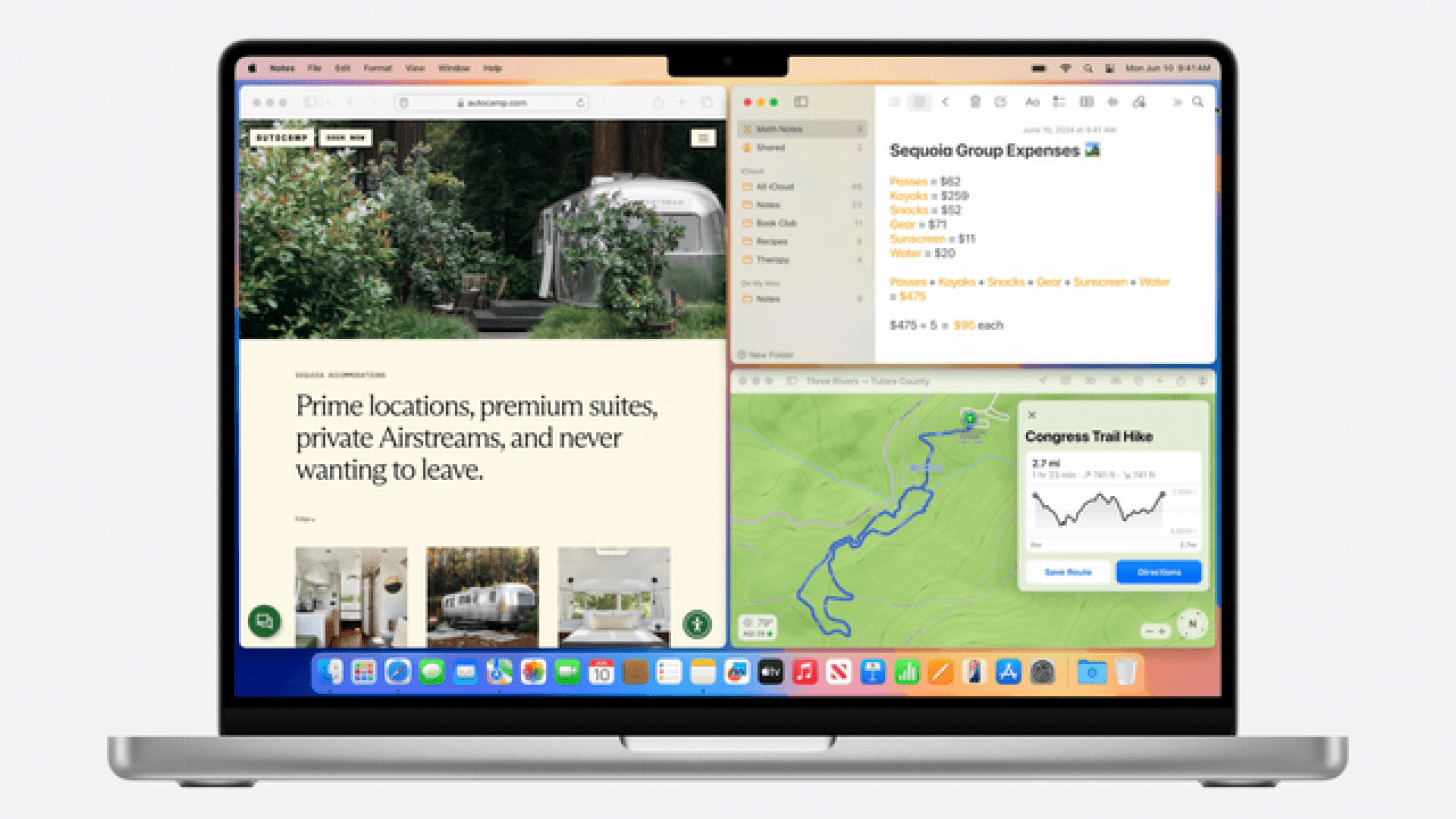
Immersive Gaming
I'll be honest, I'm not a gamer, but for those of you who are, macOS Sequoia will use the combined power of the Apple silicon chip and Metal 3 to improve users' Mac gaming experience. Metal 3 will help improve graphics while minimizing loading time and more. A slew of new titles, like Assassin's Creed Shadows, will be available on macOS Sequoia, and the new operating system for Macs will use features like Personalized Spatial Audio to immerse gamers in impressive fantasy worlds more than ever.

Presenter Preview
Have you ever shared your screen, only to realize your audience wasn't seeing what you intended to show them? With Sequoia, you'll be able to use presenter preview to see your screen share from the audience's perspective before any mistakes happen.

Background Replacements
And finally, whether you're FaceTiming with family or your boss, there may be days when you or your home office are not looking 100 percent. Sequoia is here to save the day with background replacements, a new feature that lets users choose a built-in background for the call and showcases your fatigued face in Portrait mode with Studio Light (or whichever other camera settings mimic the will to live most accurately).

Now that we've covered the new Mac features Apple will roll out with macOS Sequoia, be sure to check out the iOS 18 roundup for all the shared iOS and macOS updates.