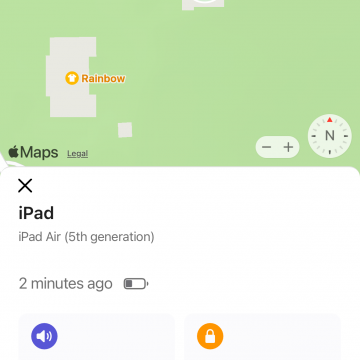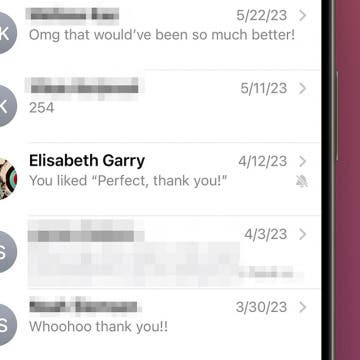What to Know
- Contact your cellular service provider to turn off voicemail on your iPhone (not every carrier offers this).
- To temporarily disable voicemail on your iPhone, open the Settings app, tap Phone, select Call Forwarding, tap Forward To, and enter your call forwarding number.

So, how do you deactivate voicemail on an iPhone? There are a few ways to turn off voicemail on your iPhone, either temporarily or permanently. Here's how to disable voicemail on an iPhone.
Jump To:
Note
You'll need to contact your cellular carrier to permanently turn off voicemail on an iPhone. Doing so will delete your voicemail greetings, settings, and old voicemails. If you don't want to go that far, we'll cover a few ways you can temporarily switch off your voicemail.
How to Disable Voicemail on iPhone
This is a way to turn off voicemail on your iPhone that works for some people, but not others. The method below won't work for pre-paid cellular plans, but if you're not on a pre-paid plan, here's how to disable your iPhone voicemail.
- Open the Phone app.
![open the phone app to turn off voicemail iphone open the phone app to turn off voicemail iphone]()
- Tap Keypad at the bottom of the screen, then type #004#. Others say #62# works.
![type #004# to turn off voicemail in iphone type #004# to turn off voicemail in iphone]()
- Tap the green Call button.
![tap the phone icon to iphone switch off voicemail tap the phone icon to iphone switch off voicemail]()
Hopefully, this allowed you to disable your voicemail! If this method to cancel voicemail didn't work for you, read on for another way to stop voicemail.

How to Cancel Voicemail on iPhone with Call Forwarding
You can also set up call forwarding as another way to disable voicemail temporarily. Call Forwarding on your iPhone sends your calls to another number. Of course, if your phone doesn't receive calls, they can't go to your voicemail! Keep in mind that all cellular service providers don't offer this feature.
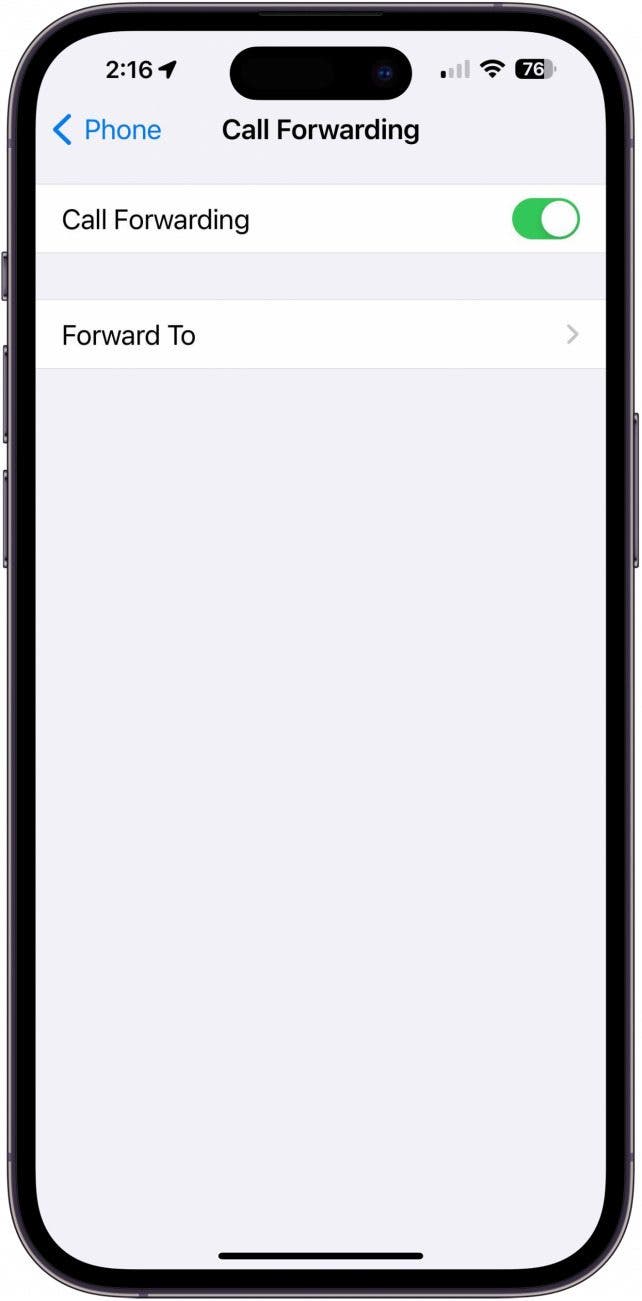
You can toggle Call Forwarding back on when you're ready to receive voicemails again. For more great phone and voicemail tutorials, be sure to check out our free Tip of the Day newsletter.
FAQ
- Why does my iPhone go directly to voicemail without ringing? We can help fix your iPhone going straight to voicemail. Solutions include an iOS update, rebooting your iPhone, checking Airplane Mode, Do Not Disturb, and Focus Modes.
- Why is my iPhone voicemail not working? We have a tutorial on what to do if your iPhone voicemail isn't working at all. Some ways to fix this issue include checking cellular and voicemail settings, making sure your carrier settings are up to date, and ensuring that Cellular Data is toggled on.
- How do I change my personal voicemail greeting? You can change your voicemail greeting easily! Open the Phone app, tap Voicemail, Greeting, Custom, then Record to record your new voicemail greeting.