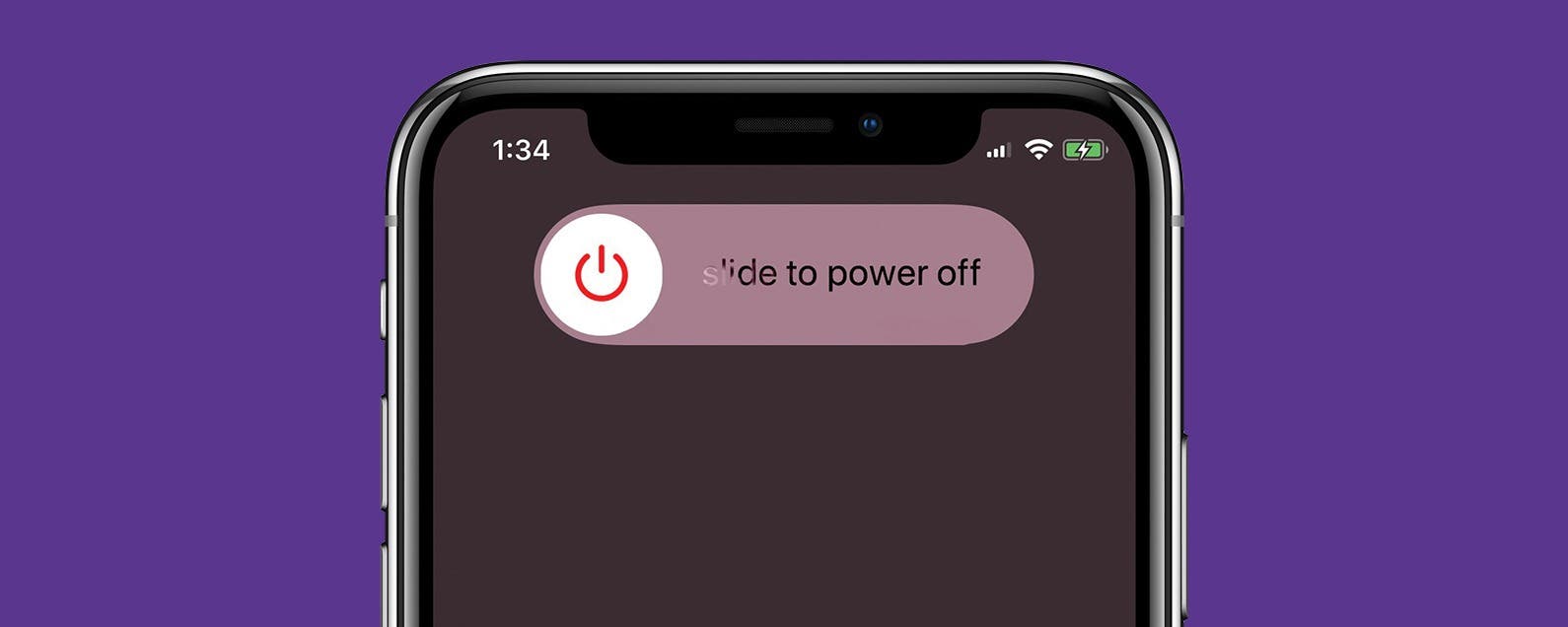
* This article is from our Tip of the Day newsletter. Sign Up. *
Without a Home button, how do you shut down the iPhone X? There are a couple ways; in a previous tip, I went over how to power off your iPhone without buttons, which is more of an iOS 11 feature than an iPhone X one. You can also hard restart your iPhone X, but you only need to do that if the device is frozen or glitching. However, you can still power down your iPhone X with buttons; the process is just a bit different than you’re used to. Let's get started learning how to turn on and off your iPhone X.
Related: How to Add an On-Screen Home Button to Your iPhone X

How to Turn Off iPhone X
- Click and hold the Side button and Volume up or down button.
- The Slide to Power Off screen will appear. Release the buttons! (It’s crucial to release the buttons because Emergency SOS will automatically activate if you continue to hold them down.)

-
Slide to power off.
That’s it! If your iPhone is frozen or acting glitchy and you need to hard restart your device, we have a tip on that here.
How to Turn On iPhone X
-
To turn on your iPhone X, press and hold the Side button.
-
Release the Side button when the Apple logo appears, and give your phone about 30 seconds to reboot.
-
You'll be asked to enter your Passcode if you have one.




























