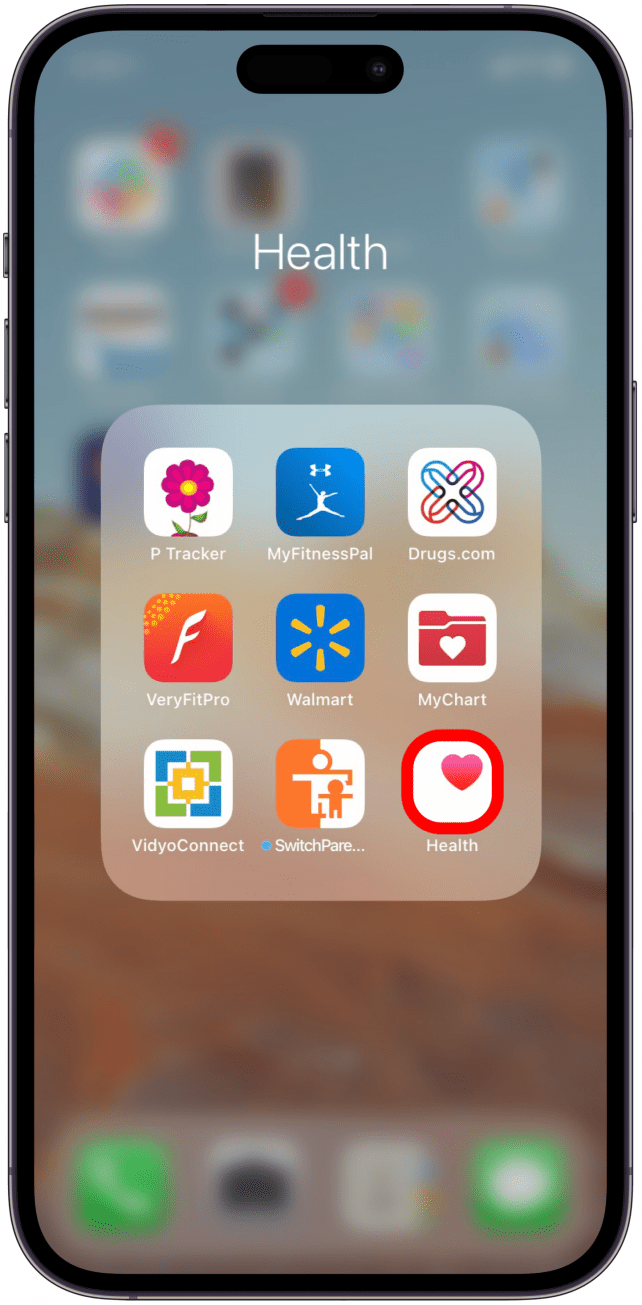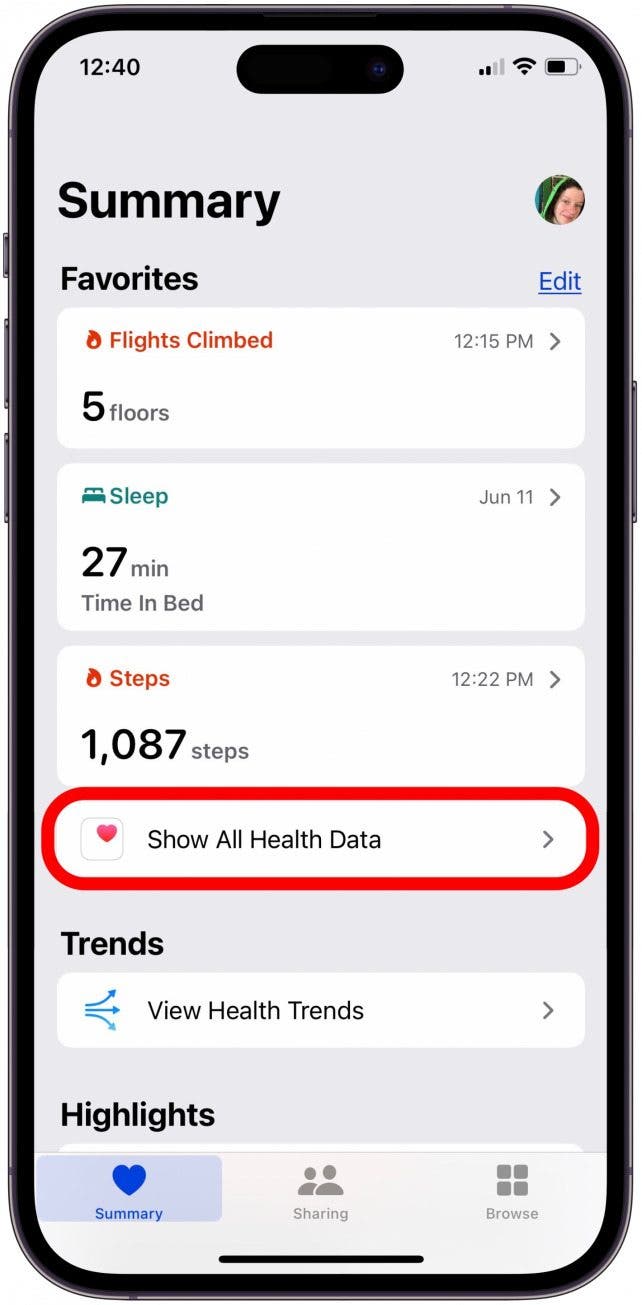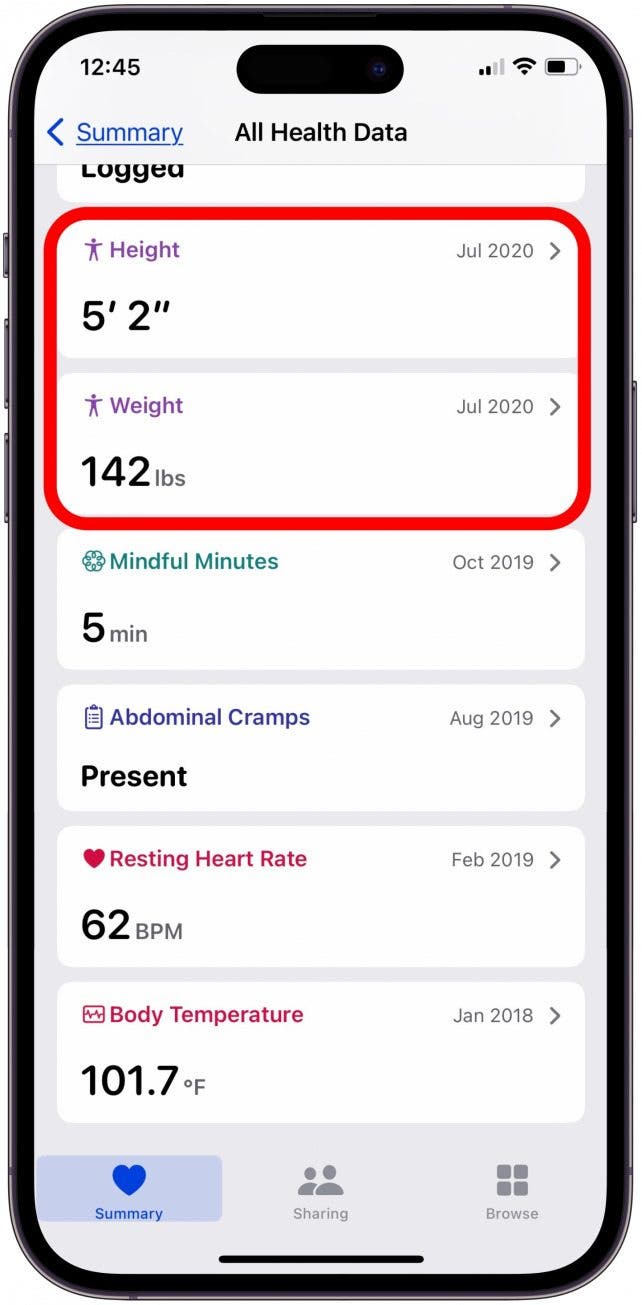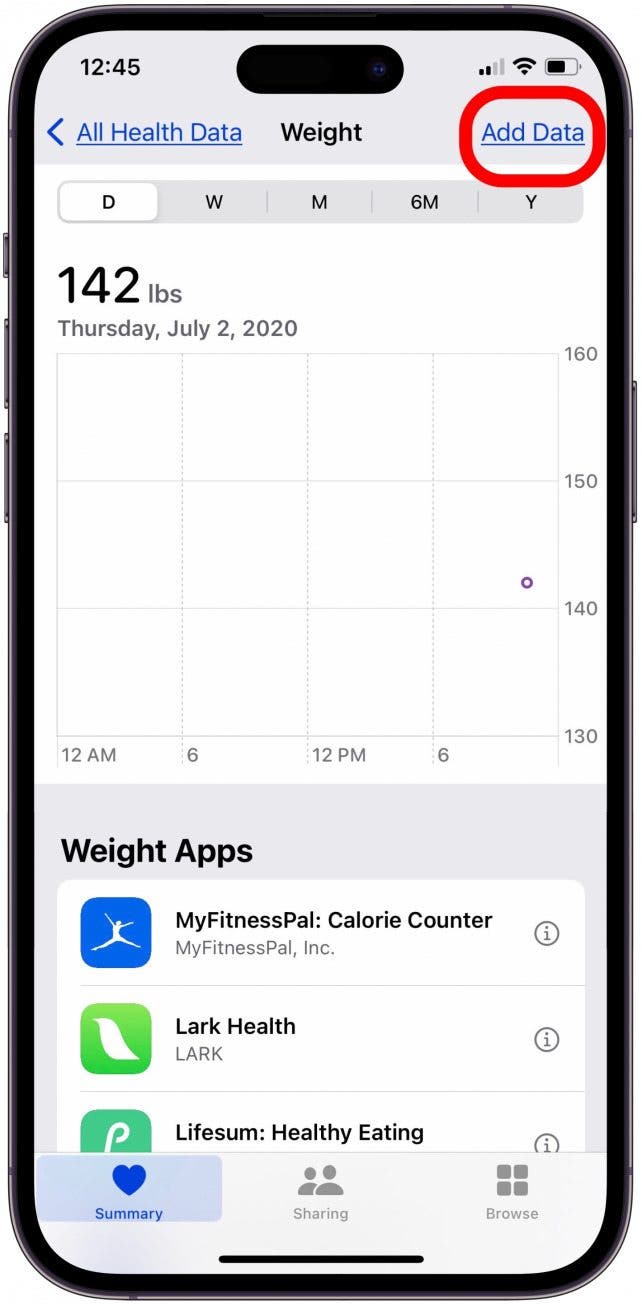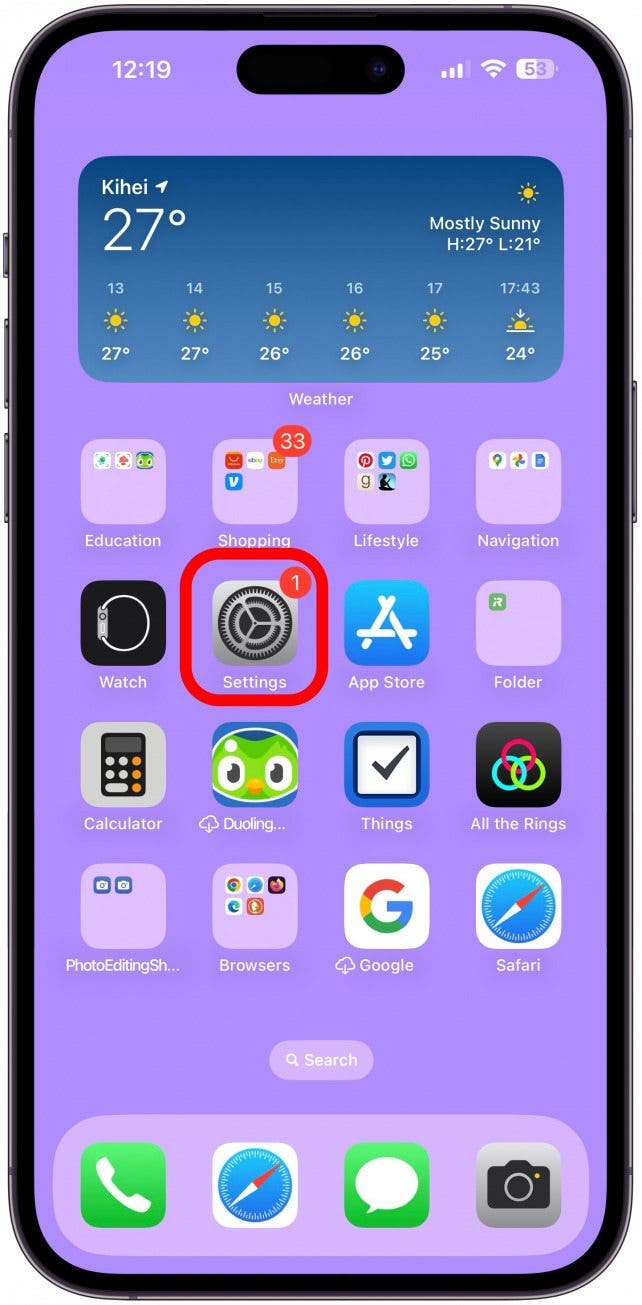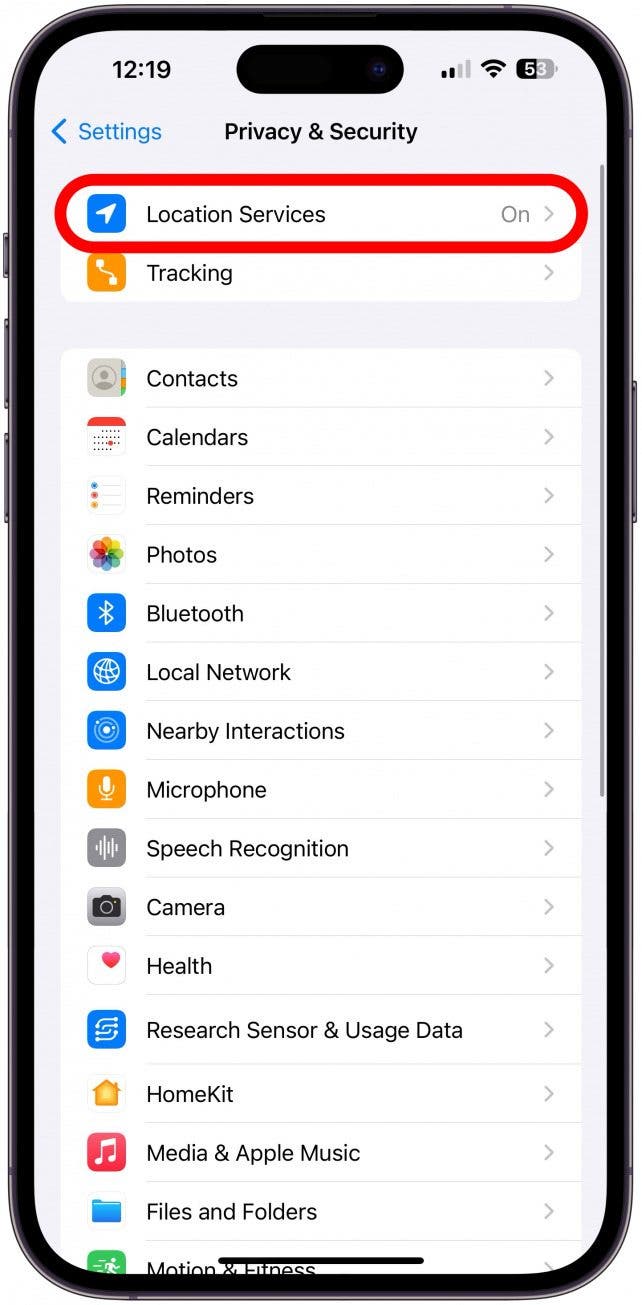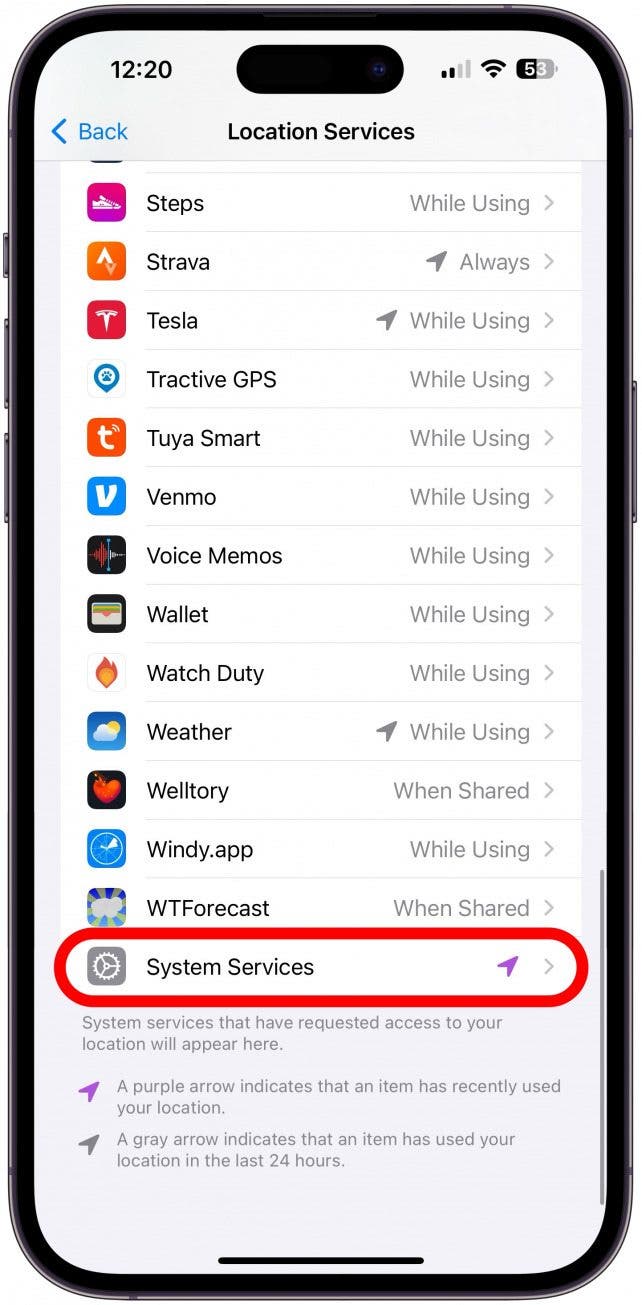What to Know
- Apple Watch calories are accurate as long as your height and weight are correct in the Health app.
- You should also calibrate Apple Watch’s motion and distance tracking.
- Finally, make sure your Apple Watch fits snugly against your wrist for more accurate results.

Are Apple Watch Calories accurate? Yes, the Apple Watch is accurate at calculating calories burned if you have two important settings correct. Here's how to improve your Apple Watch calorie accuracy and Apple Watch heart rate accuracy.
Jump To:
How Accurate Are Apple Watch Calories?
This question can be asked and answered in two parts. First, how accurate is Apple's measurement of BMR, the calories used as determined by your age, gender, and size? The answer is that this calculation is pretty accurate. BMR science is commonly used in the medical field, and the indicators used by Apple in making this calculation are industry-standard.
Next, how accurate is the Apple Watch calories expenditure tracking? A study conducted in 2017 by Stanford University found Apple Watch to be the best in its class out of 60 other competitors for energy expenditure tracking, with the best heart rate tracking and top movement tracking.
While a medical device such as a calorimeter may be better at tracking calories used, the Apple Watch is close to being the best device to track calories burned and heart rate. It is crucial, however, that your watch is set up correctly to ensure that calories are tracked as precisely as possible.
Now you know that an Apple Watch calories burned accuracy is about as good as you can get with this level of ease of use. If you are actively trying to close your Move rings but are struggling to reach the automatically assigned number, read this on how to change exercise minutes on Apple Watch so that your goals match your personal needs and keep you motivated!
How does the Apple Watch calculate calories burned? How accurate is the Apple Watch at calculating calories burned, and how can we improve that accuracy? We'll answer all your questions about using the Apple Watch to count calories burned!
Bonus: How Accurate Is Apple Watch Heart Rate?
Studies from 2016 and 2019 claim that the Apple Watch is fairly accurate in measuring heart rate. The heart rate during exercise in particular is considered to have clinically acceptable accuracy, but this is based on older studies and needs to be taken with a grain of salt. One thing to keep in mind is that your Apple Watch tracks your heart rate for three minutes after you stop exercising to calculate your recovery speeds as well. For the most accurate heart rate results, wear your Apple Watch as much as possible. For more great Apple Watch tutorials, check out our free Tip of the Day.
How Does Apple Watch Calculate Calories Burned?
The Apple Watch calculates calories burned by heart rate. To elaborate, the Apple Watch calorie counter tracks your heart rate and movement and uses your personal health information, such as height and weight, to track your daily calorie expenditure. Apple Watch calorie calculations are based on health standards and are known to be accurate.
How are calories calculated? Apple Watch calorie tracking is based on a scientific principle called the metabolic rate. Metabolic rate is how quickly the body expends the calories ingested through food intake. Each individual has a unique metabolic rate, but scientists can accurately predict an individual’s metabolic rate based on their age, gender, weight, and height.
When you set up your Apple Watch, you give Apple this information in the Health app. It then uses this personal information to calculate your Basal Metabolic Rate (BMR), which is your metabolic rate under normal resting conditions, and your Active Metabolic Rate (AMR), which is your metabolic rate while you are exercising. Apple Watch uses your heart rate and movement to detect increases or decreases in activity, which measures AMR.
The Apple Health app determines how much the average person of your size, age, and gender needs to exercise in order to run a calorie deficit. Meaning how much you need to move and be active to burn more than the number of calories you consume in a day.
How to Improve Calorie Tracking Accuracy on Apple Watch
Because calorie usage depends so much on your own biology, it's essential that your Apple Watch is updated with the latest information regarding your weight, height, and activity. This can be done in the Health app. This Health app information is also key to tracking your exercise minutes correctly when using your Apple Watch, so keeping it updated is a good habit to get into. If you've already done this, skip down to how to calibrate your Apple Watch.
- Open the Health app on your iPhone.
![Open the Health app]()
- Tap Show All Health Data.
![tap show all health data on iphone]()
- If you've gained or lost weight, or grown taller, the number of calories you burn each day will change, so scroll down until you see Height and Weight and tap the category that needs to be updated.
![tap height or weight in health app]()
- Select Add Data, input your new height or weight, and tap Add.
![tap add data to add height or weight]()
You will want to ensure that your watch is not too loose as well, since a poorly fitting watch band can also interfere with Apple Watch heart rate accuracy. Also, ensure that when you exercise, you select the activity from the Workout app on your Apple Watch that most closely matches the exercise you are performing to allow Apple Watch to accurately track your movement.
Pro Tip
Keep in mind that tattooed skin may interfere with the accuracy of the heart rate sensors.
Active Calories vs. Total Calories
What's the difference between active calories and total calories, and does the Apple Watch track both? Calories are burned in two ways: through your body maintaining itself at rest, and through additional calories used during exercise. Active Calories is what Apple calls the additional calories used during exercises. Total Calories is equal to Active Calories plus BMR, or the sum total of calories burned at rest and calories burned during exercise. Next, learn more about the active calories vs total calories.
How to Calibrate Apple Watch
There are two things you need to know about calibrating your Apple Watch. If you have a new Apple Watch, it will give you instructions on how to record your first outdoor walk or run to make sure your future workouts are recorded as accurately as possible. Some refer to this as calibrating your Apple Watch. There is also a setting called Motion Calibration & Distance that should be toggled on for best Apple Watch results. To make sure this is toggled on or to enable it:
- Open Settings on your iPhone.
![Open Settings on your iPhone.]()
- Tap Privacy & Security.
![Tap Privacy & Security.]()
- Tap Location Services.
![Tap Location Services.]()
- Scroll to the very bottom and tap System Services.
![Scroll to the very bottom and tap System Services.]()
- Make sure Motion Calibration & Distance is toggled on (green).
![Make sure Motion Calibration & Distance is toggled on (green).]()
This should improve your workout and activity accuracy on your Apple Watch!
Now you know how to improve Apple Watch calories 'burned' accuracy by changing a few settings and updating your Health app information. Plus, we covered what total calories vs active calories mean and how the Apple Watch calculates it. Next, learn about Apple Watch Rings, Trends, and Challenges!
FAQ
- How do you start a workout on Apple Watch? Open the Workout app on your Apple Watch, select an activity, and either customize it or start it regularly.
- Is Apple Watch heart rate accurate? Yes! Studies show that Apple Watch has pretty accurate heart rate readings, but it cannot replace medical equipment if you have any heart health concerns.
- What is the difference between active and total calories? We burn calories by just existing, so while you exercise, you burn extra calories on top of those burned while you breathe, rest, think, and even sleep.