
Target heart rates vary person to person, so it's important to know yours in order to keep yourself safe and to maximize the benefit of your Apple Watch workouts. We'll show you how to calculate these yourself for use in any workout, plus how to make sure your Health app or other third-party fitness app calculates them correctly.
My Background as a Certified Personal Trainer
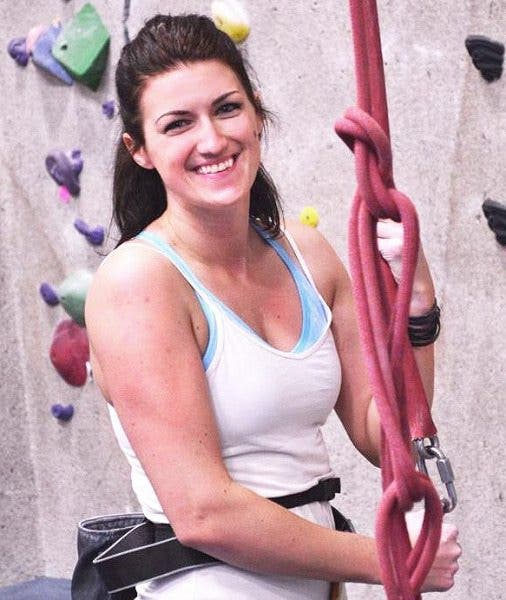
First things first: some bona fides. I am a personal trainer, and I specialize in what's called corrective exercise and working with at-risk populations—individuals with certain special considerations, barriers, or obstacles to health and exercise. The information contained in this article was included in my certification, and it's information I use regularly as part of my day-to-day training responsibilities.
That said, it's important to remember that the information in this article is not meant to replace professional medical advice. I know I know, you've heard it before, but it's important to say. Please check with your doctor prior to starting any health or fitness routine! Only a medical professional who knows your health history can give you the most accurate calculations for your target heart rate.

The information I share with you here will be directly from reputable medical sources, such as the American Heart Association, Johns Hopkins, the Centers for Disease Control (CDC), and Mayo Clinic. My goal is to make the information easily accessible to you all in one place, and to help you apply what you learn to your exercise habits while using your iPhone, Apple Watch, Apple Fitness Plus, and other accessories and services.
Jump To:
- What Is a Target Heart Rate?
- What Is My Target Heart Rate?
- How to Make Sure Your Device Uses Your Correct Target Heart Rate
What Is a Target Heart Rate?
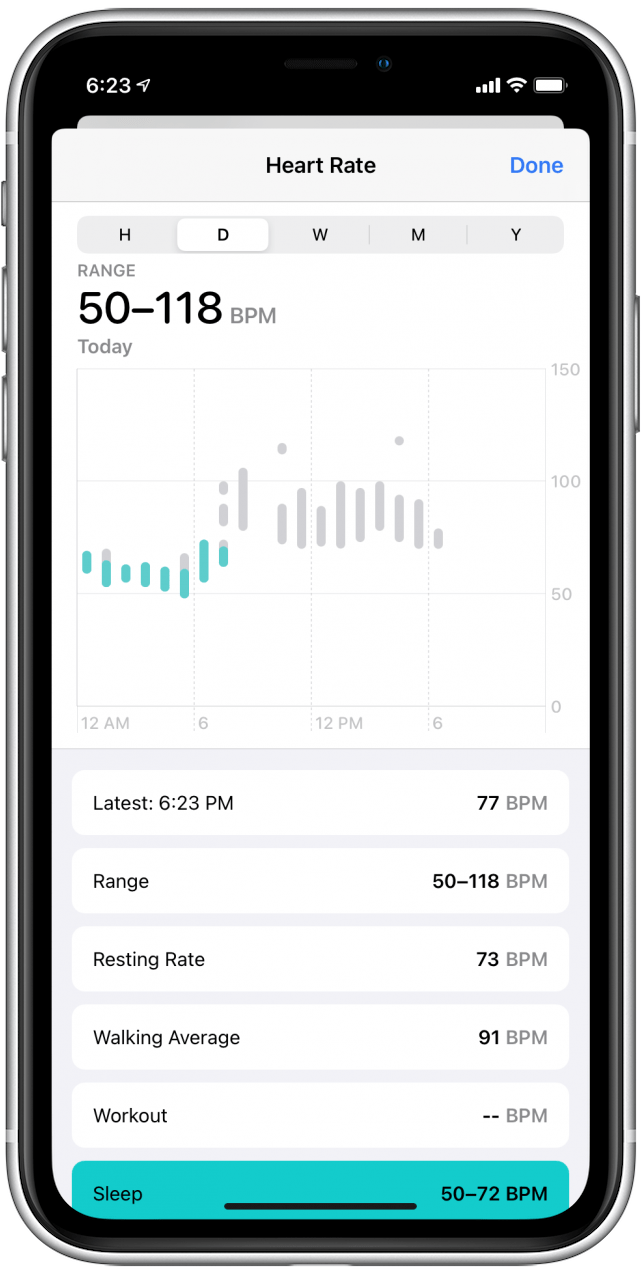
It will be helpful to know the following definitions as you read through this article.
Target Heart Rate
Simply put, a target heart rate is an individual's "goal" heart rate for a certain level or type of exercise. Johns Hopkins defines it as a "range of numbers that reflect how fast your heart should be beating when you exercise." So why is it a range? Well, because exercise is a spectrum. Not every kind of exercise will be intended to put you into the top of your target heart rate zone, and that's a good thing. Exercise should vary in order to effectively help you work different parts of your body, including the fist-sized muscle that is your heart.
In this article you'll also see me use target heart rate zone to describe your entire range of calculated target heart rates for exercise, and target heart rate zones to describe the collection of smaller zones that apply to varying levels of exercise intensity, and which together make up your larger target heart rate zone.
Resting Heart Rate
Your resting heart rate as defined by the American Heart Association is "the number of times your heart beats per minute when you're at rest," or not doing much at all. The AHA further notes that a fairly standard resting heart rate is between 60 and 100 beats per minute (bpm).
Maximum Heart Rate
Your max heart rate is a key piece of information. This number identifies the threshold beyond which you're considered to be overworking yourself, and is the basis for calculating the other thresholds within your own ideal target heart rate zone.
You can calculate your maximum heart rate using the equation 220-age. I'm 32, so my estimated max heart rate, the very top of my target heart rate zone, is 188 bpm.
Keep in mind, though, that using the max heart rate equation to calculate this threshold will still only give you an average answer based on average health and fitness. It is not exact, it's meant to be a guideline. If you have any conditions that may affect your heart, your breathing, or any other functional ability, it's best to consult a medical professional for more specific answers.
What Is My Target Heart Rate
Your target heart rate will vary based on the kind of exercise you're doing. Use the target heart rate equations below to help you calculate your target heart rate zones for different exercise types.
Moderate-Intensity Exercise
The CDC instructs that for moderately intense exercise (things like continuous running, cycling, swimming, etc.), an individual's heart rate should be between 64 and 76 percent of their max heart rate. So using the max heart rate equation, determine your maximum heart rate, and then multiply it by your target percentage, represented as a decimal.
For example: My max heart rate is 188 beats per minute (bpm). For the low end of that range, 64 percent, I calculate 188 x 0.64, which equals about 120 bpm. For the high end of that range, 76 percent, I calculate 188 x 0.76, which equals about 143 bpm.
Vigorous-Intensity Exercise
The CDC also explains that for more vigorous exercise (things like intense bursts of any cardio activity, usually not for extended periods), your heart rate should stay between 77 and 93 percent of your max heart rate. Using the max heart rate equation, determine your maximum heart rate, and then multiply it by your target percentage, represented as a decimal.
For example: My max heart rate is 188 beats per minute (bpm). For the low end of that vigorous exercise heart rate range, 77 percent, I calculate 188 x 0.77, which equals about 145 bpm. For the high end of that range, 93 percent, I calculate 188 x 0.93, which equals about 175 bpm.
How to Find Your Current Heart Rate
The American Heart Association recommends that individuals find their current heart rate using a wearable activity tracker (such as an Apple Watch with heart rate monitoring), or by using what's called the radial pulse method. If you don't have a device handy to calculate your heart rate for you, follow this manual method using your wrist:
- Turn your wrist so that the palm side is facing upward.
-
Using the tips of your first two fingers on the opposite hand (not your thumb), apply light pressure over the spot just below the creases on your wrist, closer to the thumb side. You may have to feel around a little to find the right spot, but it helps to use an area where your skin is thinnest.
![]()
Image credit: Voyagerix / Shutterstock.com - Pressing too hard will disrupt the pulse, so press just enough to feel the thumps below the skin.
- Count the pulses for thirty seconds and multiply your result by two.
This method gives you a good count without having to wait an entire minute, and without giving your heart time to slow down if you're trying to calculate your current heart rate immediately after stopping exercise.
How to Make Sure Your Device Uses Your Correct Target Heart Rate

If you use an Apple Watch to track your exercise and movement activity, I'm sure you'll agree that it's very important to make sure that your device is tracking your activity correctly. Incorrect tracking can lead to inaccurate step counting, incorrect calorie calculations, and untracked exercise minutes.
Beyond those frustrations, though, lurks a potentially dangerous issue. If your health information is not accurate in the Health app on your iPhone, your Apple Watch may use incorrect target heart rate information to gauge your level of exertion when exercising. If you're an Apple Fitness Plus user, this can also lead to you overexerting yourself in an effort to compete with the Burn Bar on your screen. Avoid this issue by keeping your Health app information complete and up to date.
If you don't use an Apple Watch but you do use another wearable fitness or health monitoring device that has an accompanying app, make sure your data is up to date in that app. And as always, please consult a medical professional for guidance specific to your health and fitness needs!



























