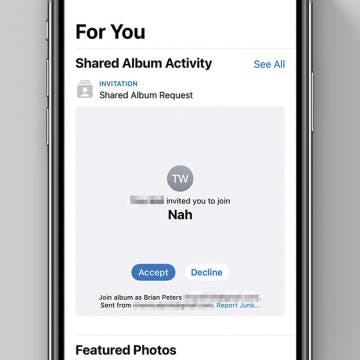What to Know
- There are many Apple TV VPN options, and every option has pros and cons.
- To get the VPN on your Apple TV, all you need to do is download the app on your Apple TV or set it up on your Wi-Fi router.

When it comes to getting a VPN for Apple TV, there are many factors to consider, such as cost, compatibility with your favorite streaming services, and the location and number of VPN servers in your area. We’ll give you a list of popular VPN Apple TV options and teach you how to set them up on your device.
Jump To:
How to Pick the Right Apple TV VPN
The main reason you would want a VPN for your Apple TV is either for extra privacy or to watch shows that are not available in your region/country. So, it is important to consider if the country you want to watch shows in has VPN servers there and if it's compatible with your streaming platforms. The best Apple TV VPN for you will be affordable and have a compatible app for Apple TV or the ability to set it up directly on your home router.
The five most popular VPNs to use with Apple TV are NordVPN, Surfshark, IPVanish, and ExpressVPN. Below, you can find some information about each one. All of these are paid, and while there are free VPNs, they are usually very limited and often have ads to make a profit. If you are considering a VPN, I recommend trying one of the four below, especially since they all offer money-back guarantees if they don't live up to your expectations.

NordVPN for Apple TV (Starting at $3.09/Month)

NordVPN is widely known as one of the best and fastest VPNs, with servers in 111 countries, and it is Apple TV-compatible. NordVPN offers different security packages, ranging from $3.09/month for the Basic plan as long as you pay for two years upfront up to $15.99/month for the Ultimate plan if you want to pay month-by-month. All plans let you use NordVPN on up to 10 devices but with access to only six simultaneous connections and have a 30-day money-back guarantee.
The Basic plan only covers a secure, high-speed VPN, while the Plus plan has additional malware protection, tracker and ad blocker, cross-platform password manager, and data Breach Scanner. Then there's the Ultimate plan, which has an additional 1 TB of encrypted cloud storage and two cyber protection benefits: identity theft recovery of $1 million in coverage and cyber extortion protection of $100,000 in coverage.
Surfshark Apple TV VPN (Starting at $2.29/Month)

Surfshark is similar to NordVPN but is slightly cheaper and has different features. Just like with NordVPN, there are three plans, Surfshark Starter, Surfshark One, and Surfshark One+, that can be paid for monthly, annually, or every two years (cheapest). The Shurfshark One+ plan offers everything from a secure VPN to an ad blocker, cookie pop-up blocker, personal detail generator, masked email generator, and real-time email, credit card, and ID breach alerts.
Other Surfshark VPN features include personal data security reports, a private search engine, 24/7 antivirus protection, webcam protection, and antivirus, anti-spyware, and malware protection. Finally, Surfshark One+ can also remove your data from company databases and from people's search sites. Of course, it is Apple TV compatible and has servers in 100 countries.
IPVanish VPN for Apple TV (Starting at $2.99/Month)

IPVanish VPN has servers in over 90 countries and has just one plan that you can pay for monthly, annually, or every two years, and all options let you connect to an unlimited number of devices in your household. This VPN also offers 24/7 live chat and phone support in case you have any questions or something isn't working as it should. IPVanish offers both a VPN and a proxy server so that you can enjoy extra privacy.
ExpressVPN Apple TV (Starting at $6.67/Month)

ExpressVPN is one of the pricier VPN options out there, and it is popular due to its flexibility and compatibility. It works on every platform, gaming console, and router. It has servers in 105 countries, offers 24/7 live chat support with real humans, can be used on up to eight devices at a time, and lets you do VPN split tunneling. VPN split tunneling means that some traffic is routed through the VPN while other traffic accesses the internet normally. This is really useful if you want to use the same device to browse the internet normally while simultaneously streaming a movie in another country. For more Apple TV tips, check out our free Tip of the Day newsletter.
How to Set Up VPN on Apple TV
The exact steps of setting up a VPN on your Apple TV depend on the VPN you pick, but they are generally very similar. First, you have to sign up and either pay for the VPN or start your free trial, which requires setting up your VPN account. Once that is done:
- Turn on your Apple TV and navigate to your App Store.
![Turn on your Apple TV and navigate to your App Store.]()
- Search for your VPN app and download it.
![Search for your VPN app and download it.]()
- Open the app and follow the on-screen directions to link the app with your VPN account.
![Open the app and follow the on-screen directions to link the app with your VPN account.]()
That’s it! It may take some time to tweak your VPN settings to get them right. Another option is to set up the VPN directly with your home Wi-Fi router, which is a little more time-consuming but makes it possible for anyone connected to your Wi-Fi to use your VPN. Just keep in mind that some VPNs have device limits.
FAQ
- How do I add Apple TV apps? You can add apps on your Apple TV the same way you would on your iPhone or other Apple devices, via the App Store.
- What are the best Apple TV apps? Picking the best Apple TV apps is subjective because it depends on your watching preferences. However, some apps, such as Netflix, have excellent app support for Apple TV than others and run smoother than other apps.