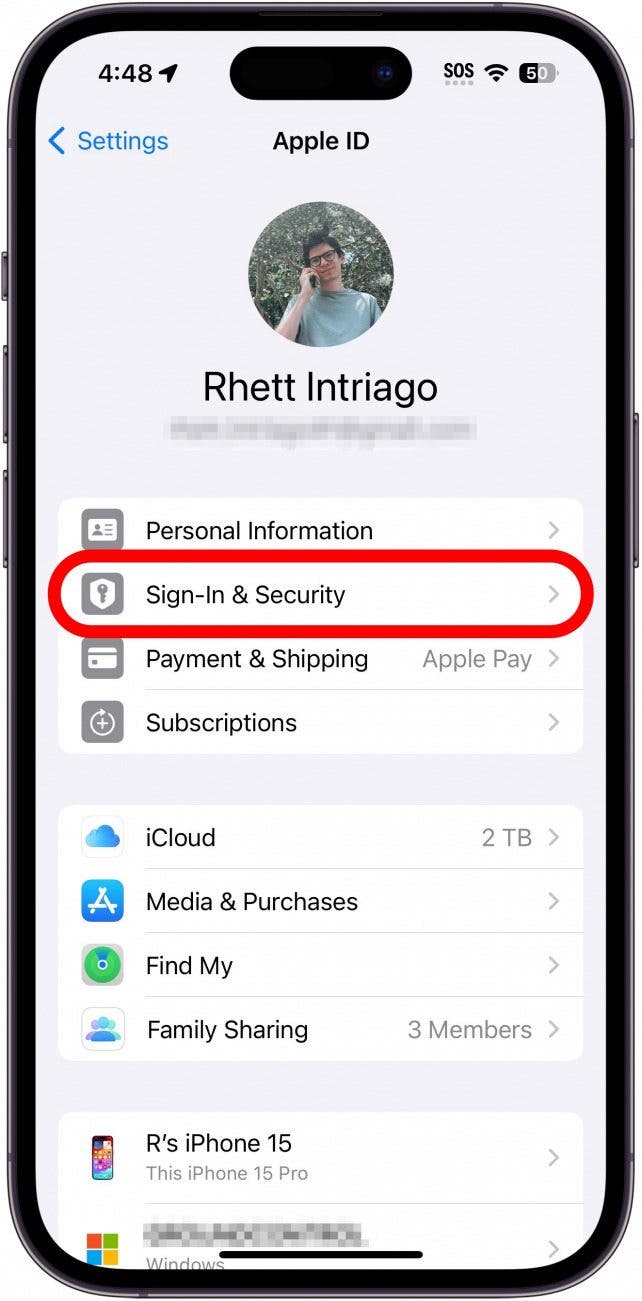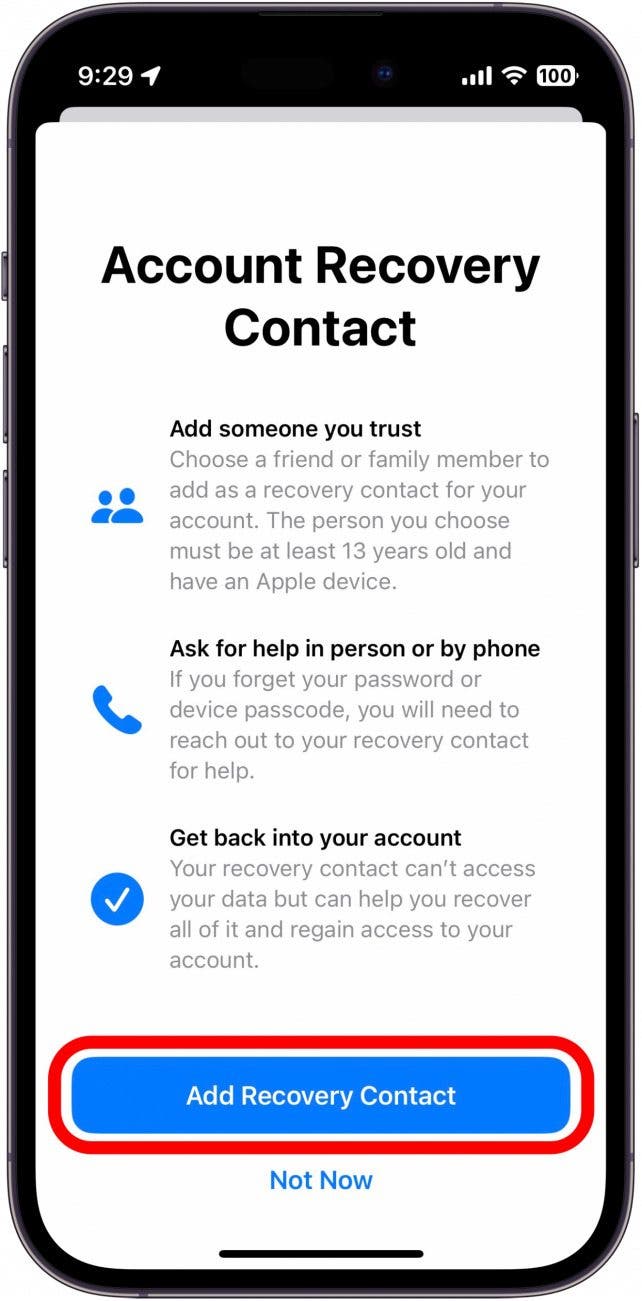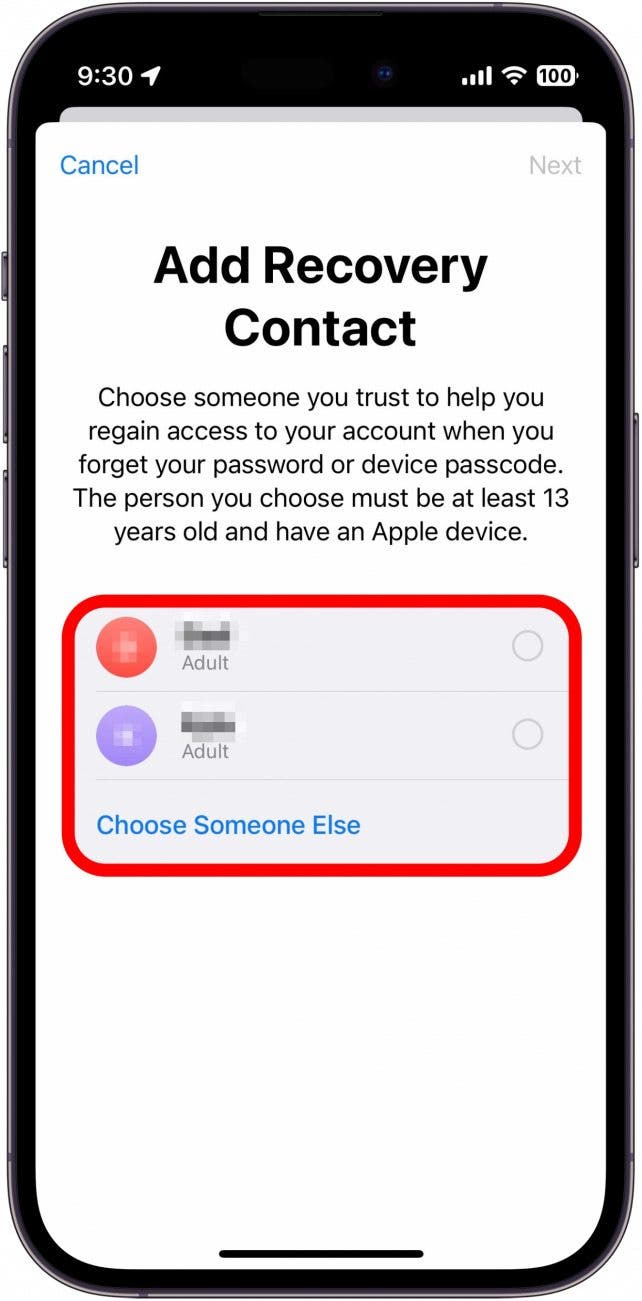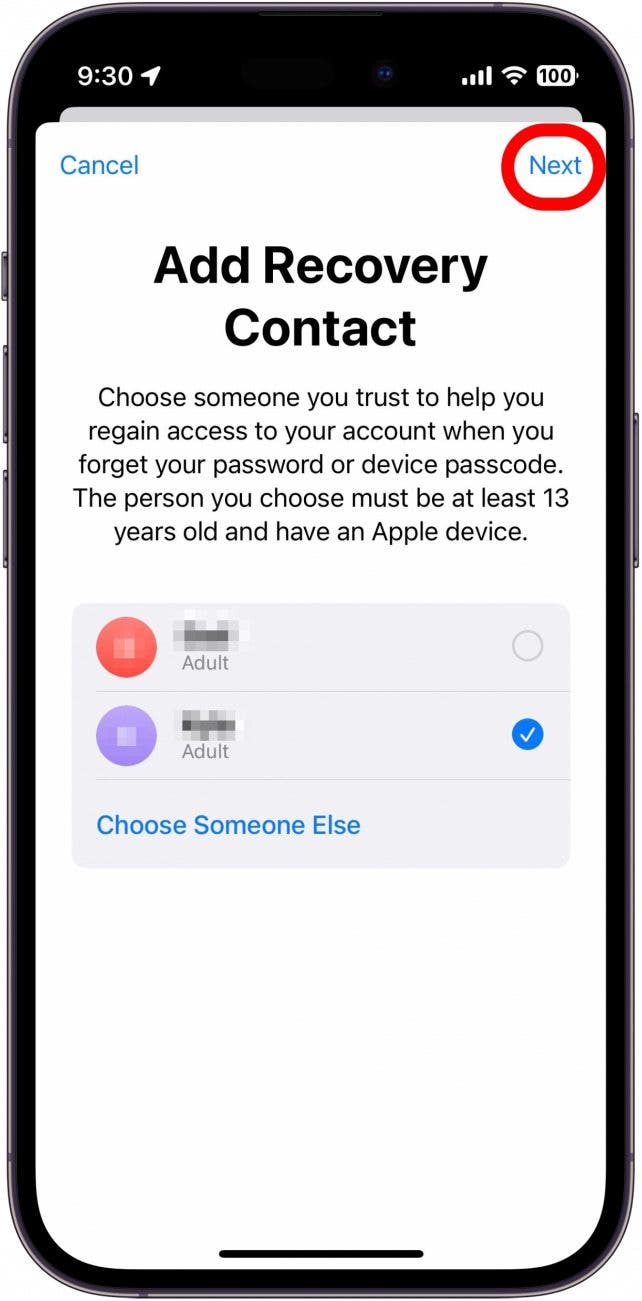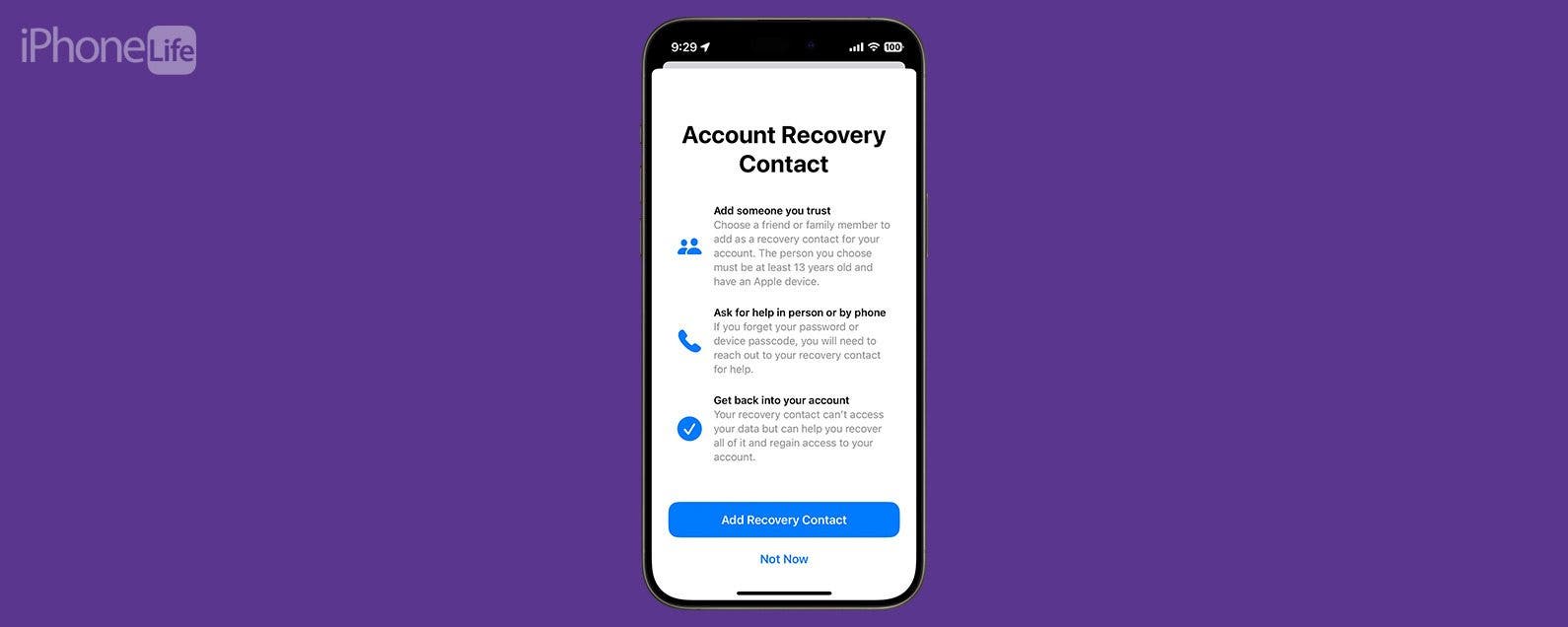
* This article is from our Tip of the Day newsletter. Sign Up. *
If you ever lose access to your Apple ID, you’re not totally out of luck, as long as you set up an Apple Recovery Contact. By setting up a Recovery Contact, Apple can verify your identity through a trusted contact if you ever lose access to your Apple ID. Find out how to set up a Recovery Contact on iPhone.
Why You’ll Love This Tip:
- Easily regain access to your Apple ID if you ever forget your password.
- If your Apple ID is hacked, you can recover access with a trusted contact.
Apple Account Recovery Contact Set-Up
System Requirements
This tip works on iPhones running iOS 17 or later. Find out how to update to the latest version of iOS.
On the off chance you ever forget your Apple ID password or lose access to your account, a Recovery Contact can help you regain access. While not required, it does make the Apple account recovery process much easier. Plus, if you want to enable Apple's Advanced Data Protection, you'll first need to set up a Recovery Contact. For more tips on how to keep your Apple ID secure, be sure to sign up for our free Tip of the Day newsletter.

Note
You will have to choose a Recovery Contact who is also an Apple user who can use iMessage.
Now, here’s how to set up an Apple account Recovery Contact:
- Open the Settings app, and tap on your name at the top of the screen.
![iphone settings with apple id circled in red]()
- Tap Sign-In & Security.
![iphone apple id settings with a red box around the sign in and security option]()
- Tap Account Recovery.
![iphone apple id sign in and security settings with a red box around recovery contact option]()
- Tap Add Recovery Contact. You may need to enter your password to use Face ID.
![iphone apple id settings with add recovery contact circled in red]()
- Tap Add Recovery Contact again.
![apple id account recovery set up process with add recovery contact button circled in red]()
- If you use Family Sharing you will likely see some of your family members as recovery contacts. You can also tap Choose Someone Else to select a different contact.
![apple id recovery contact setup process displaying a list of contacts with a red box around them]()
- Tap Next.
![apple id recovery contact setup process displaying a list of contacts with one selected and a red box around the next button]()
- Follow the on-screen prompts to finish setting up your Recovery Contact.
That’s how to set a Recovery Contact. You'll receive a notification once your Recovery Contact has accepted your invitation. Next, find out how to set up contact key verification on iPhone.