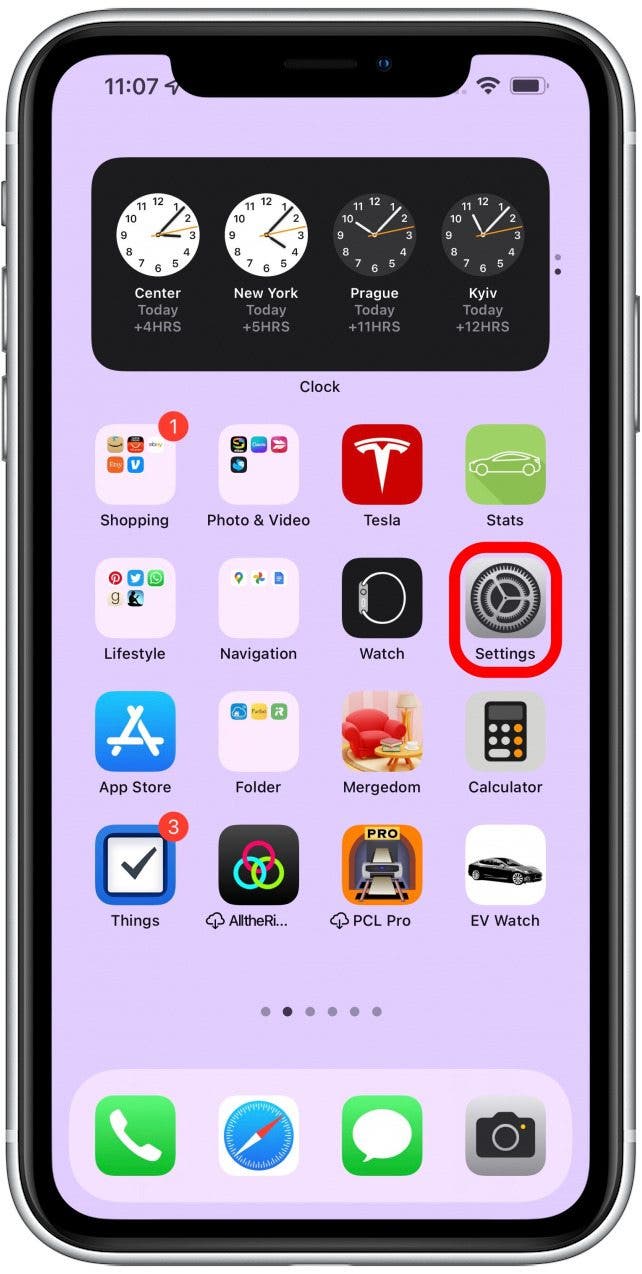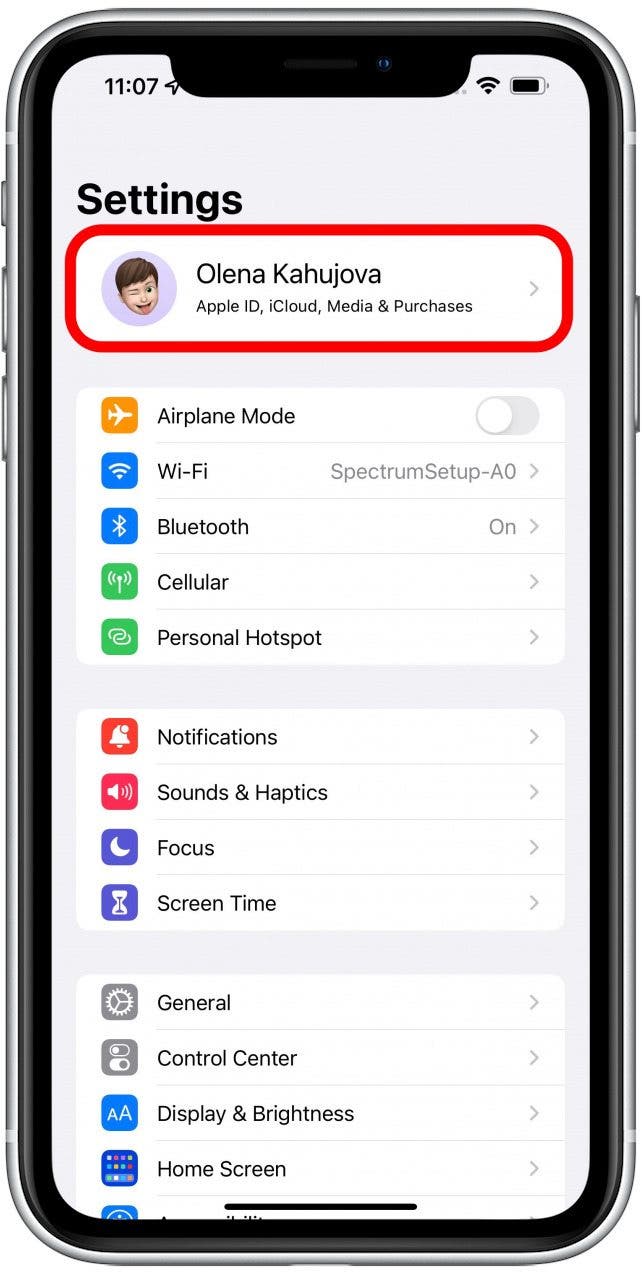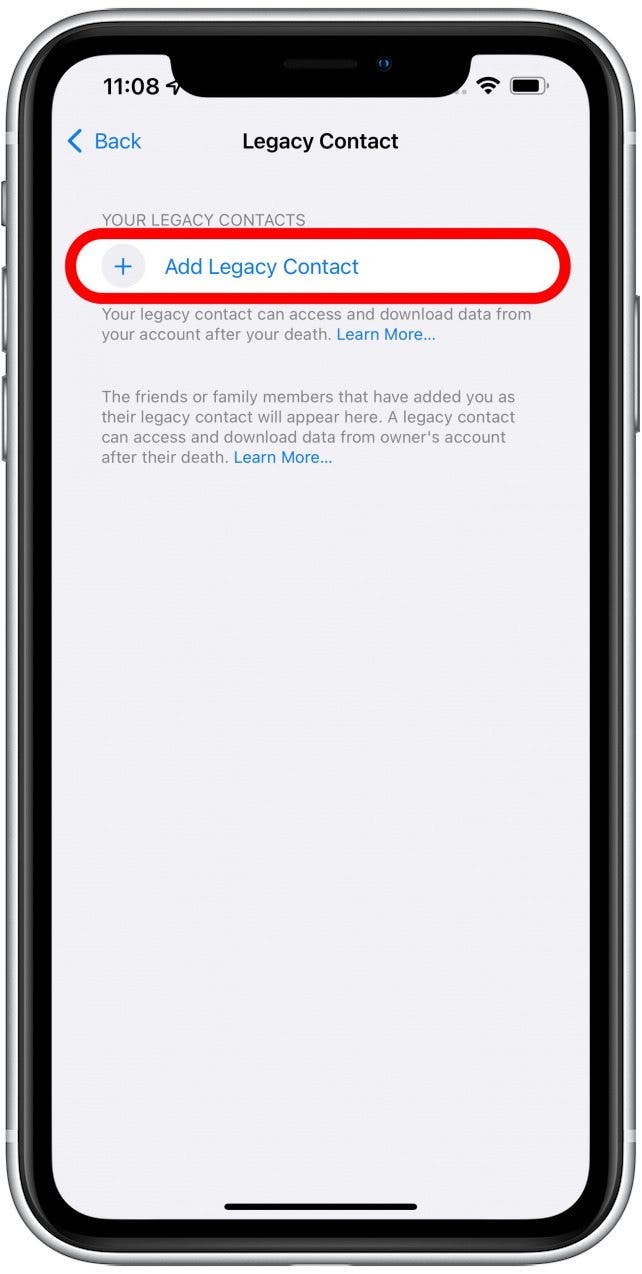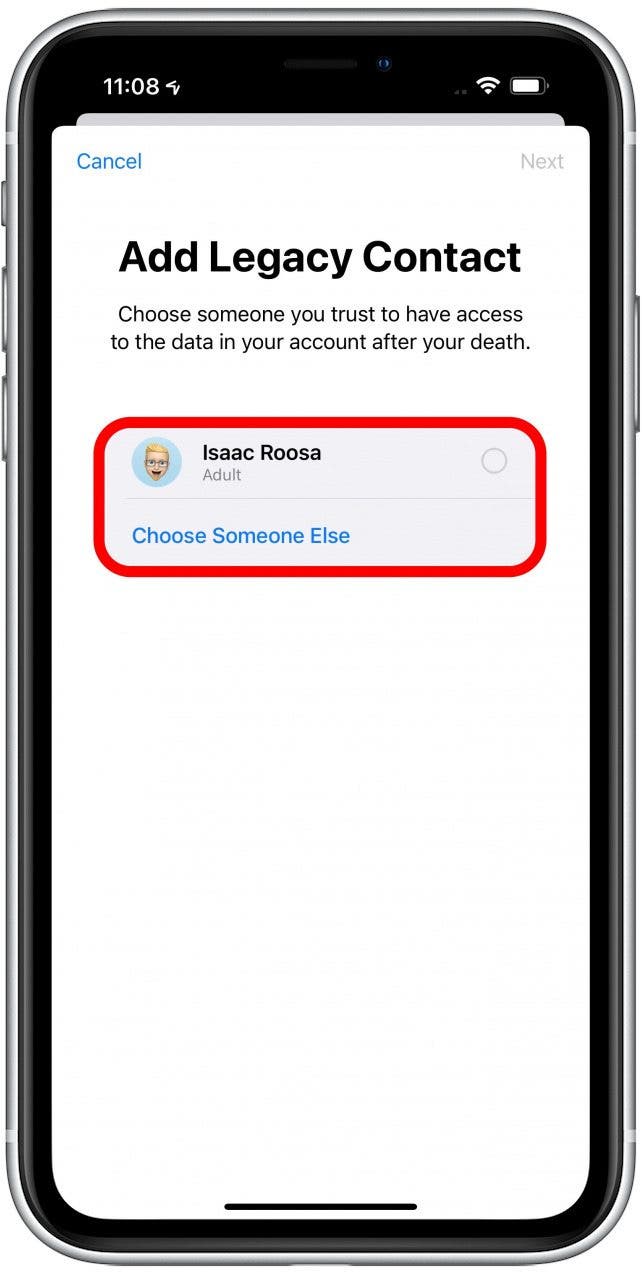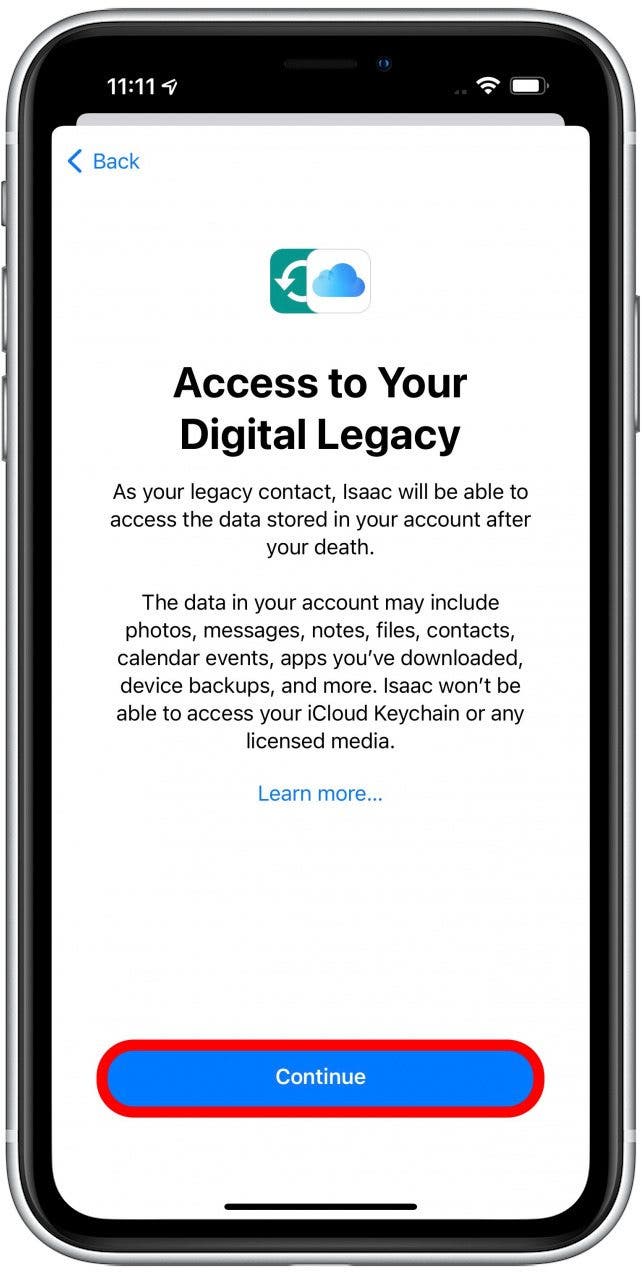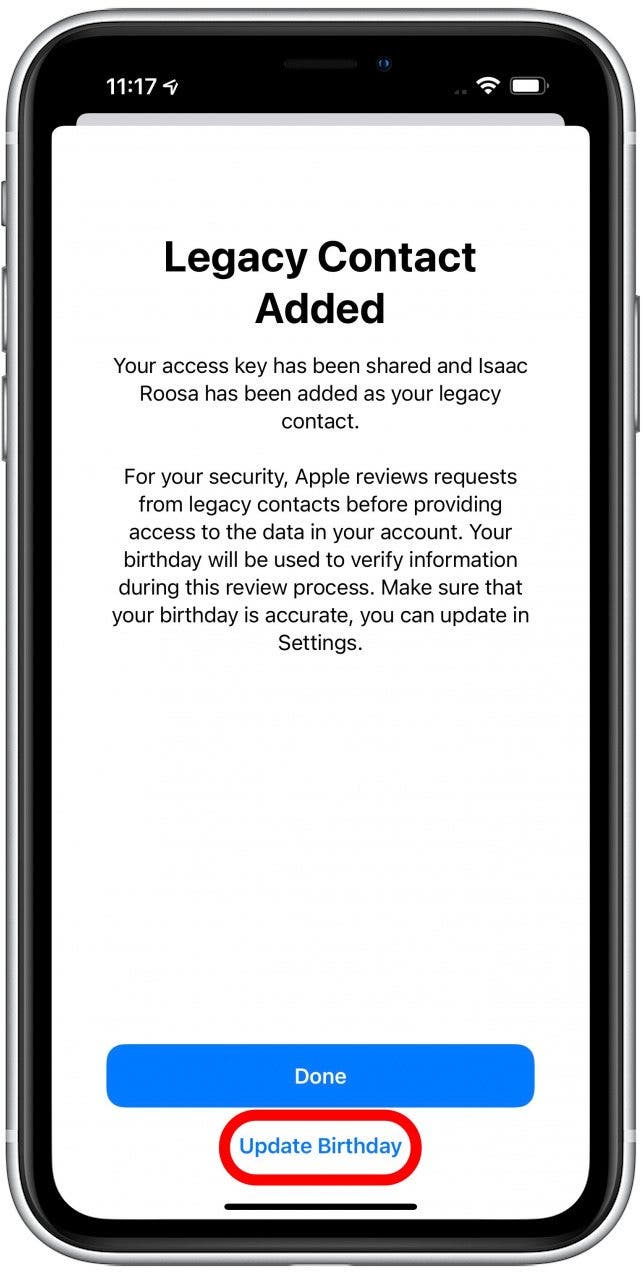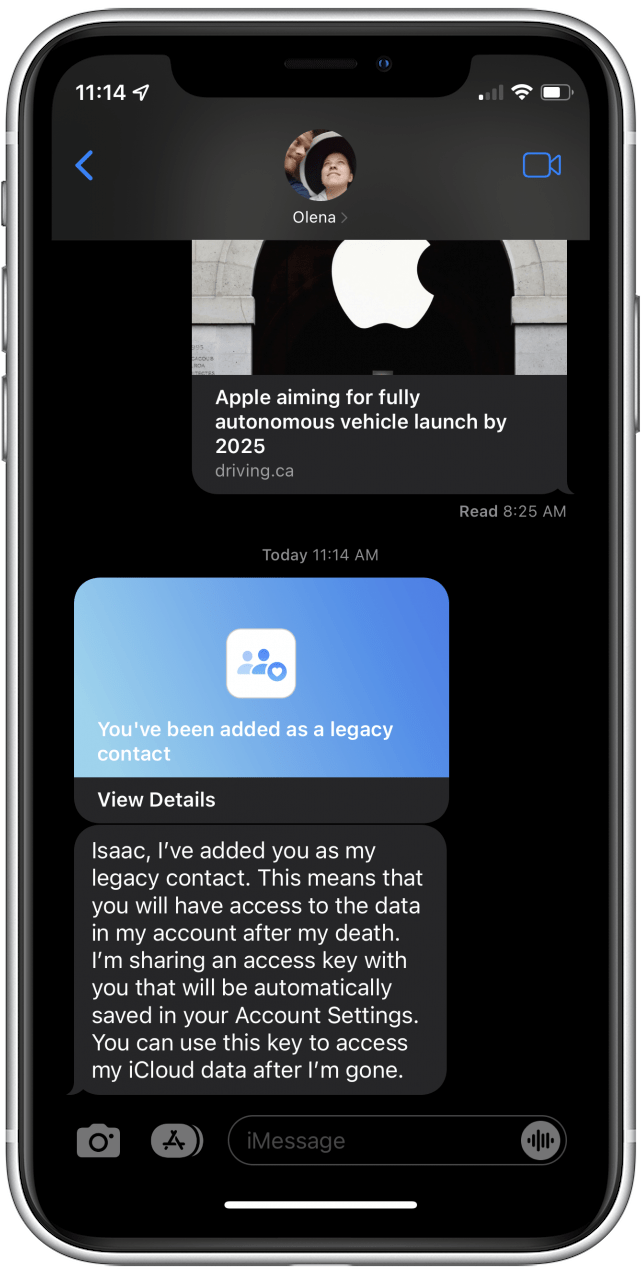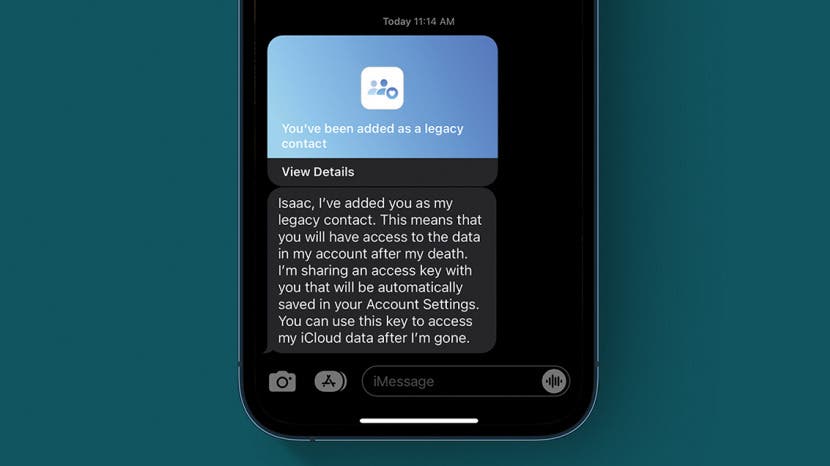
Apple Digital Legacy is a new feature that gives you peace of mind by letting you set up a contact who will have guardianship over your data when the time has come. The Legacy Contact Access Key makes it possible for them to download the data, delete it, and use or sell the Apple devices registered under the deceased user’s Apple ID.
What's in This Article
- How to Add an Apple Digital Legacy Contact
- How to Get Into Deceased Person’s iPhone
- What Happens to Your Phone When You Die
How to Add an Apple Digital Legacy Contact
An Apple legacy contact can be set so that Apple can give a trusted loved one access to all your digital content in the case of one's death.
- Open Settings.
![Open Settings.]()
- Tap your profile picture.
![Tap your profile picture.]()
- Select Password & Security.
![Select Password & Security.]()
- Tap on Legacy Contact.
![Tap on Legacy Contact.]()
- Tap on Add Legacy Contact. You may have to enter your password or use your Face ID to proceed.
![Tap on Add Legacy Contact. You may have to enter your password or use your Face ID to proceed.]()
- Tap Add Legacy Contact to proceed.
![Your iPhone may suggest a contact that’s part of your Family Sharing Group.]()
- Your iPhone may suggest a contact that’s part of your Family Sharing Group. You can also tap Choose Someone Else. I will proceed with the suggested contact.
![Your iPhone may suggest a contact that’s part of your Family Sharing Group.]()
- Tap Next.
![Tap Next.]()
- Tap Continue.
![Tap Continue.]()
- You can select Print a Copy so that you can print out and add the key to unlock your Apple ID to your estate planning documents and/or living will.
![You can select Print a Copy]()
- Tap Send a Message to send the unlock key to them.
![Tap Send a Message to send the unlock key to them.]()
- Tap Send. Or edit the message to add a personal touch.
![Tap Send. Or edit the message to add a personal touch.]()
- Apple will review the request before granting the contact access to your Apple ID, and they will require the contact to verify your birthday. Tap Update Birthday to make sure your birthday is entered correctly.
![Apple will review the request before granting the contact access to your Apple ID, and they will require the contact to verify your birthday. Tap Update Birthday to make sure your birthday is entered correctly.]()
- Your changes will be saved whether you tap Done or update your birthday and tap Back.
![Your changes will be saved whether you tap Done or update your birthday and tap Back.]()
- This is what the contact will receive if you decide to text them the unlock key:
![apple id trusted phone number]()
How to Get Into Deceased Person’s iPhone
Setting up your Apple Digital Legacy is the best way for someone you trust to get access to your phone when the time comes. The great thing about this feature is that even if you or your contact change your phone number or Apple ID password, they will still be able to access your data. The legacy contact will receive instructions on how to do so.

- You will need the Legacy Contact Access Key and a copy of the person's death certificate to prove that they are deceased.
- Once Apple approves the request, all personal data will be accessible via iCloud.com on various Apple devices.
- The contact will also be able to download a copy of the data via Apple's privacy portal, plus they will be able to restore their data from an iCloud backup.
- Finally, they will be granted access to remove the Activation Lock so that the devices can be wiped, used, and even sold.
What Happens to Your Phone When You Die
Without Apple Digital Legacy set up, it is very difficult for a loved one to access your phone after your death. They would have to get a court order authorizing them as next of kin and contact Apple Support with that and the death certificate, but even then, all Apple would do is delete your data. If, like me, you have lots of photos and videos that you wish to pass on to your loved ones, setting up a legacy contact is the best and smoothest way to let others inherit your digital data.