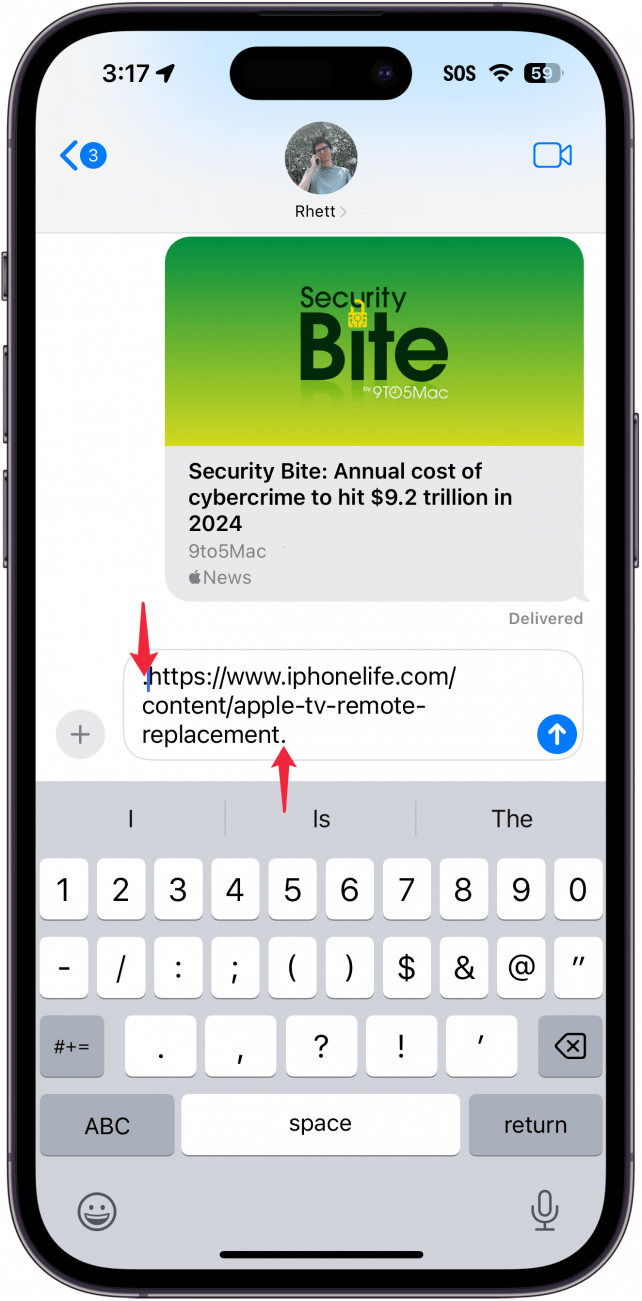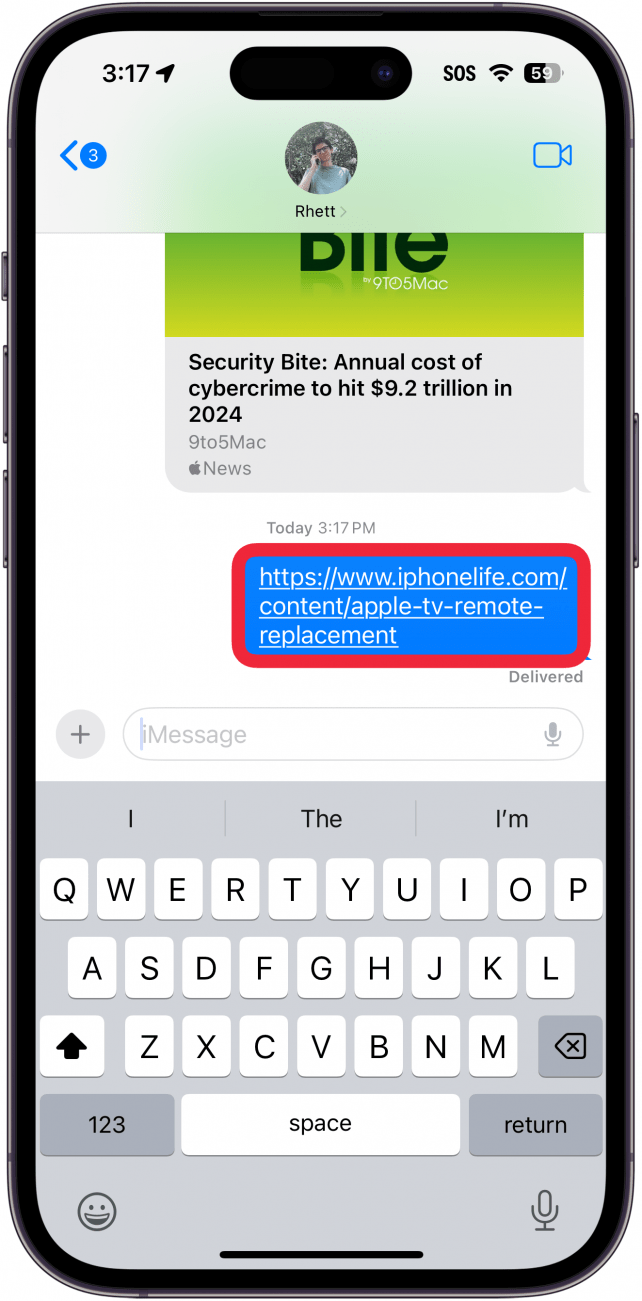* This article is from our Tip of the Day newsletter. Sign Up. *
Link previews in Messages are thumbnails that show a site's chosen banner in a text message, along with the link. This can be useful for identifying what the link contains before you open it. However, it can also be a bit of an annoyance if you prefer to keep your messages less cluttered. Let’s take a look at how to turn off iMessage link previews.
Why You’ll Love This Tip:
- Keep message conversations organized and uncluttered.
- Make links take up less space in a text conversation.
- Avoid seeing images in link thumbnail previews.
How to Turn Off iMessage Link Preview
System Requirements
This tip works on iPhones running iOS 16 or later. Find out how to update to the latest version of iOS.
If you no longer want to see link previews in your Messages app, you can stop them from appearing. However, this tip only works if you are the one sending the link. When receiving a link, there is no way to turn off the preview. For more hidden iPhone texting tips and tricks, like how to use message shortcuts on iPhone, check out our free Tip of the Day newsletter. Now, here’s how to disable iMessage link previews when sending a link:

- Copy the URL for the link you want to share and paste it into any iMessage conversation.
![iphone messages app conversation with a red box around the paste button]()
- Now, add periods to the beginning and the end of the URL. For example, type “.www.iPhoneLife.com.”
![iphone messages app conversation with a url pasted into the text entry field, with red arrows pointing at periods at the beginning and the end of the url, indicating for the user to add a period to the start of the url and a period at the end of the url]()
- Send your text like normal and the link will be sent as a clickable URL instead of a link preview.
![iphone messages app conversation displaying a blue bubble with a clickable url in it and a red box around the bubble]()
That’s how to turn off link previews in Messages! Again, keep in mind that this only works for links you are sending. If the person you are texting with does not add periods to the beginning and end of a URL, you will still see the link preview. Next, find out how to turn off message previews.