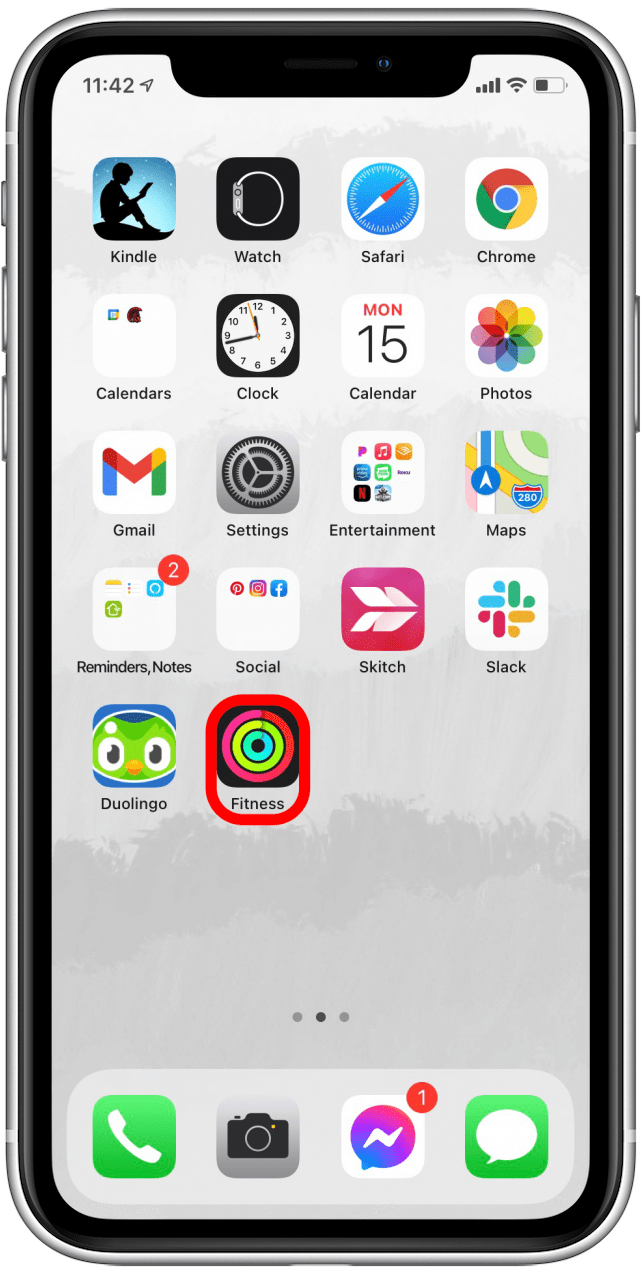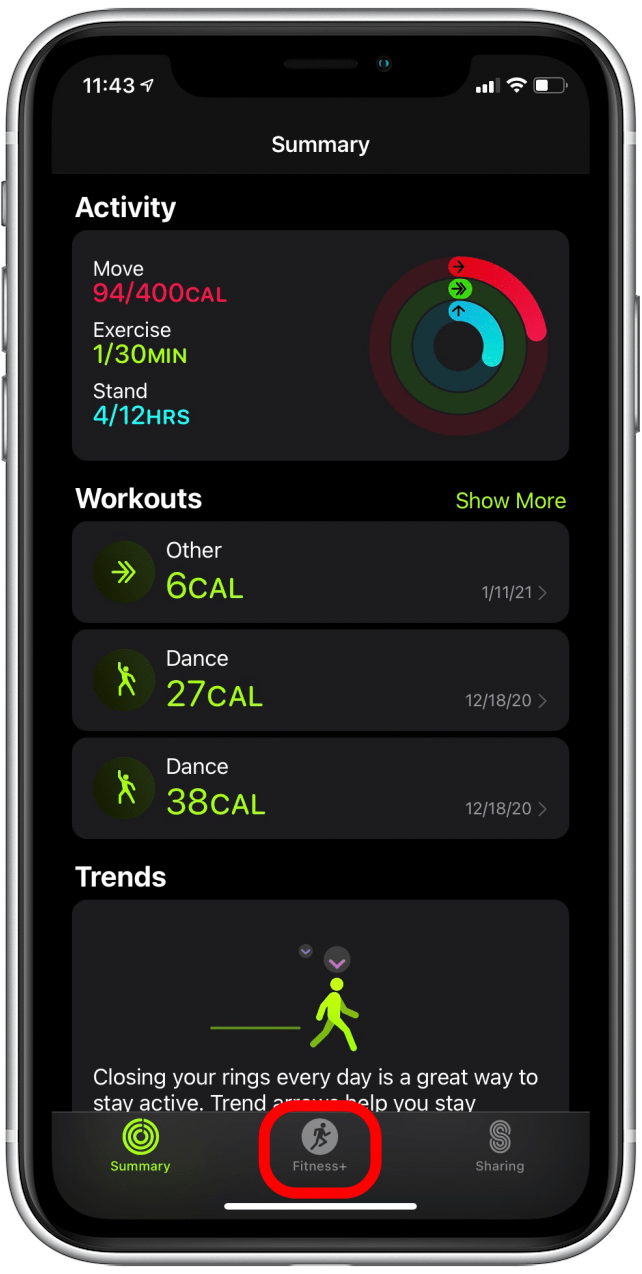* This article is from our Tip of the Day newsletter. Sign Up. *
The Activity app—the one with the black background and the colorful rings—was renamed with the release of iOS 14 and then subsequently updated to include Apple Fitness+. Here’s how to find Apple Fitness+, and what to do if you can’t find your Fitness app.
If you're looking for your Activity app, don't worry, you're not alone. When the Activity app was renamed in 2020, it became the Fitness app. It now holds more information than before, and when Apple Fitness Plus was released, it too was built into the Fitness app. Now your iPhone or iPad Fitness app works with the Workout and Activity apps on your Apple Watch to record your daily movement and workouts. By the way, did you know it's possible to use Apple Fitness Plus without wearing your Apple Watch? Some features will be limited, but it's definitely possible!

Here's where to find Apple Fitness Plus on your iPhone or iPad:
- Open the Fitness app. The icon will look like a black background showing multi-colored Activity rings.
![Open the Fitness app]()
- Tap on the Fitness+ tab at the bottom of the screen.
![Tap the Fitness+ tab at the bottom]()
- If this is your first time visiting the Fitness+ tab, you'll need to activate Apple Fitness+.
Related: How to Sign Up for Apple Fitness Plus & Start Your Free Trial
If you're not seeing the correct tabs, try updating your iPhone or iPad to the current software. If the Fitness app is missing, you can download it from the App Store for free or find it in a variety of ways. This is more common on iPads, but iPhone users sometimes accidentally delete the Fitness app from their iPhone and need to download it again. If you tried it out but don't love it, here is how to cancel Apple Fitness Plus.