
* This article is from our Tip of the Day newsletter. Sign Up. *
Have you ever wished you could set up an auto-reply text message on your iPhone for times when you can't or don't want respond to text messages? Well, Do Not Disturb While Driving has an auto-reply feature that sends a message to people who text you letting them know you're driving and can't reply. If you want to send auto-replies even when you're not driving, all you have to do is customize the message and then use Do Not Disturb While Driving instead of the regular Do Not Disturb when you are in meetings or are otherwise unable to answer texts. Here's how to set this feature to be used with ease!
Related: How to Know If Someone Blocked Your Number on iPhone (UPDATED FOR iOS 12)

To set up Do Not Disturb While Driving's auto-reply:
- Open Settings.

- Tap Do Not Disturb.

- Under Phone, tap Allow Calls From and select No One (or Favorites if you still want people you've added to Favorites in the Contacts app to be able to reach you via phone when Do Not Disturb While Driving is enabled). Note that calls are always sent to your voicemail when Do Not Disturb is on, so callers will not receive an auto-reply text.


- Under Do Not Disturb While Driving, tap Activate and select Manually.
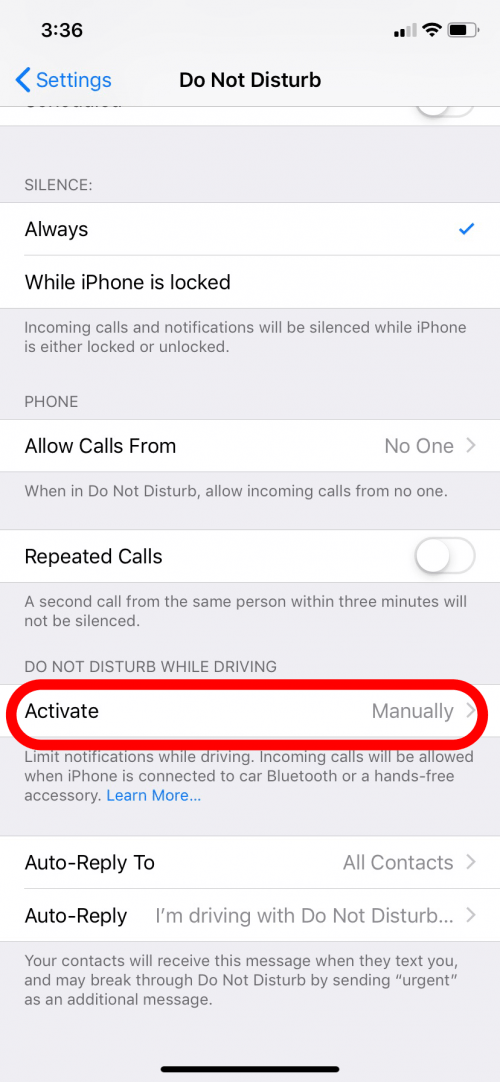

- Tap Auto-Reply To and select which group you want to auto-reply to: Recents, Favorites, or All Contacts.


- Tap Auto-Reply to customize your automatic message.


You can add the Do Not Disturb While Driving button to Control Center to enable this feature whenever you want with just a swipe and a tap.
To do this:
- Open Settings and tap Control Center.


- Tap Customize Controls.

- Tap the green plus next to Do Not Disturb While Driving to move it to the Include section.

- Now when you open Control Center, tap the Do Not Disturb While Driving button to enable the auto-reply texts.

Now you can enjoy your time undisturbed, while anyone who tries to text you will receive your auto-reply until you disable the feature.


























