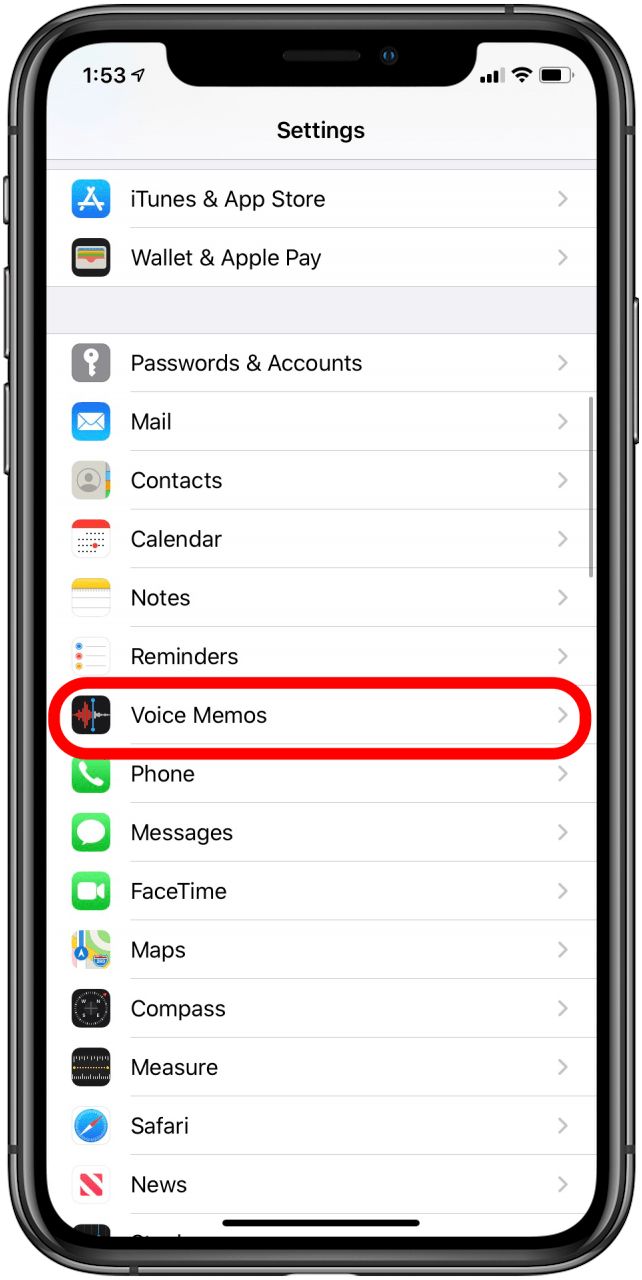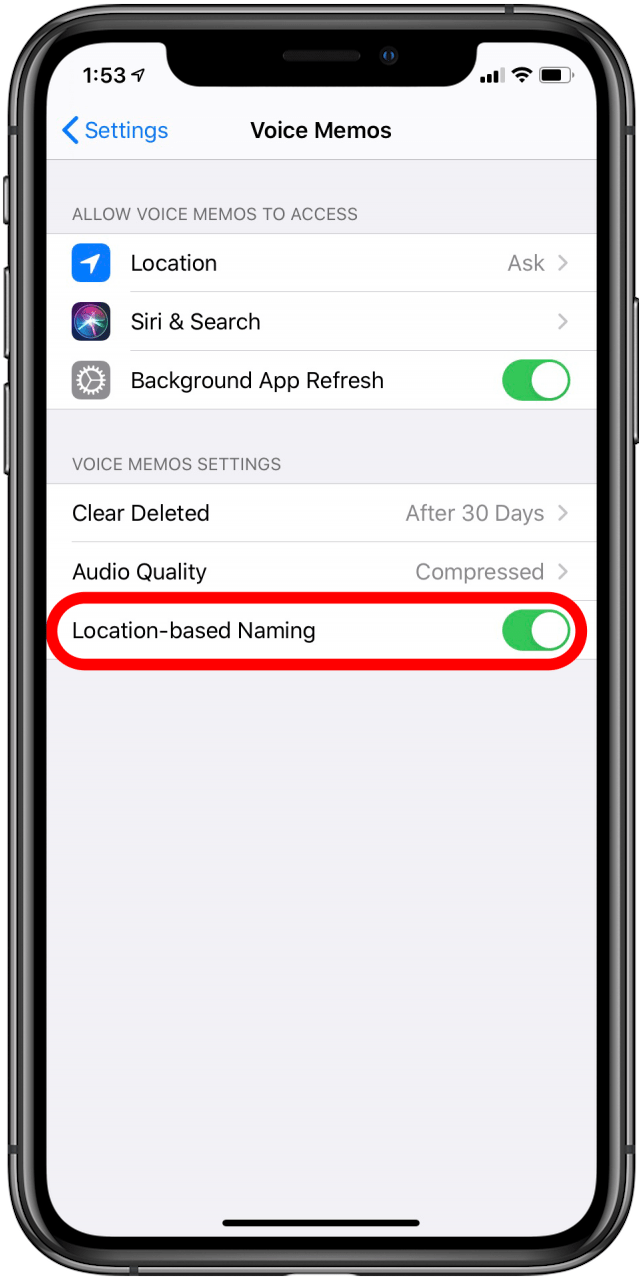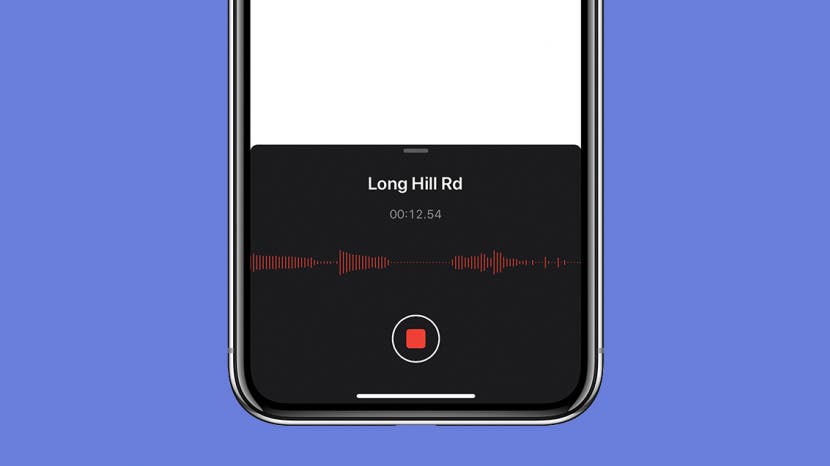
* This article is from our Tip of the Day newsletter. Sign Up. *
Voice Memos is Apple's voice and audio memos app that enables you to keep voice recordings for later. While manually naming these memos is the most reliable way to know the content, this isn't always convenient or even possible when you are on the go. Automatically naming voice memos by location is an easy way to take you back to where you were when you had the thought — whether it was at work, home, or on vacation, you'll remember where you were and be able to search by where you were. And you can always rename the voice memo later when it's more convenient.
How to Name a Voice Memo by Location
- Go to Settings.
- Scroll down to Voice Memos and tap.
- You'll see a toggle next to Location-based Naming. If the slider is to the right and the bar is green, it means this function is on. If it is to the left and gray, it means it is off. Tap the toggle to turn it on.
![]()
![]()
With this function, you can go back and review your voice memos by location, and rename recordings later in the Voice Memo app.