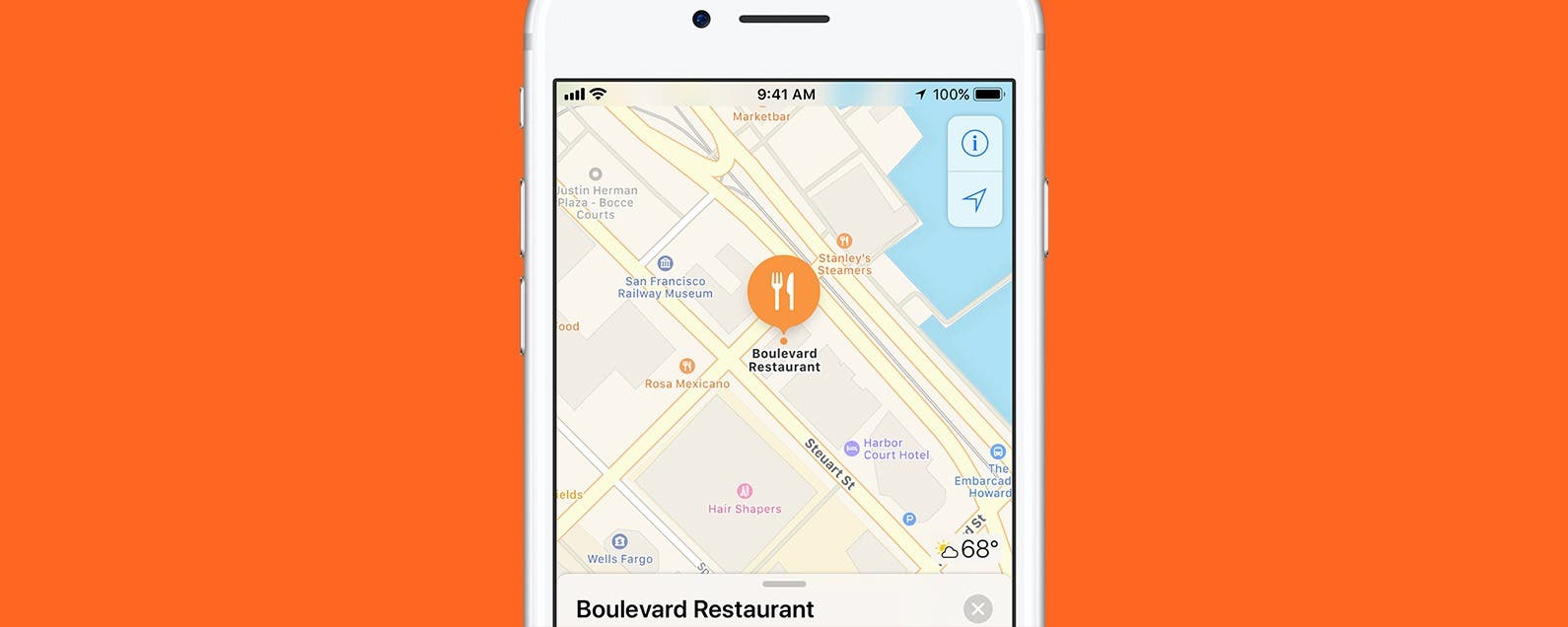
* This article is from our Tip of the Day newsletter. Sign Up. *
Did you know you can zoom in and out using just your thumb in the Apple Maps app? Before iOS 11 you needed two fingers, which meant you generally also needed two hands—one to hold the phone and another to zoom. But now using Apple Maps is easier than ever before on your iPhone; you can hold your phone in one hand and use just one finger or your thumb to zoom in and out of maps in the Maps app. Here’s how.
Related: How to Avoid Toll Roads on Apple and Google Maps

To zoom in and out in Apple maps with just one finger:
- Open the Maps app.
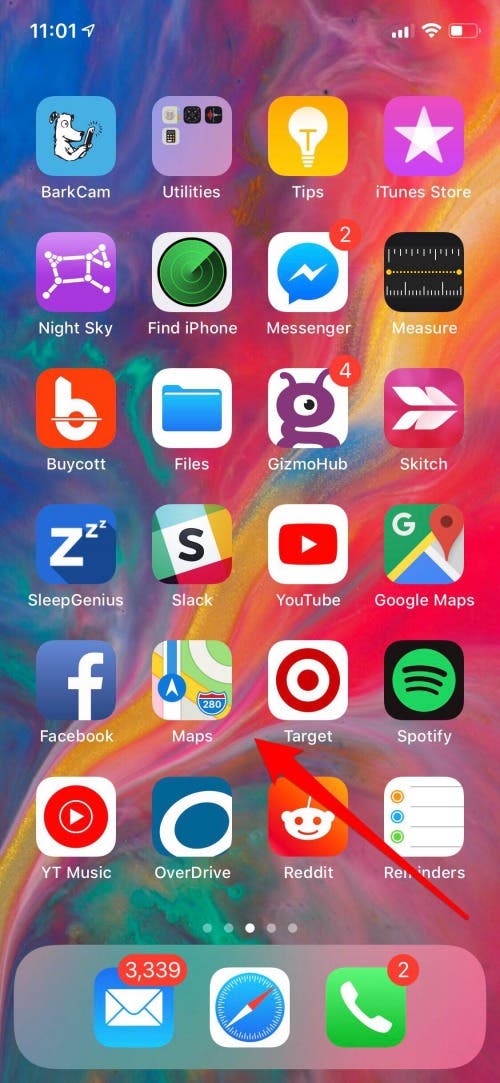
- Double tap the screen and hold the screen with your thumb, then drag it up to zoom in and down to zoom out.
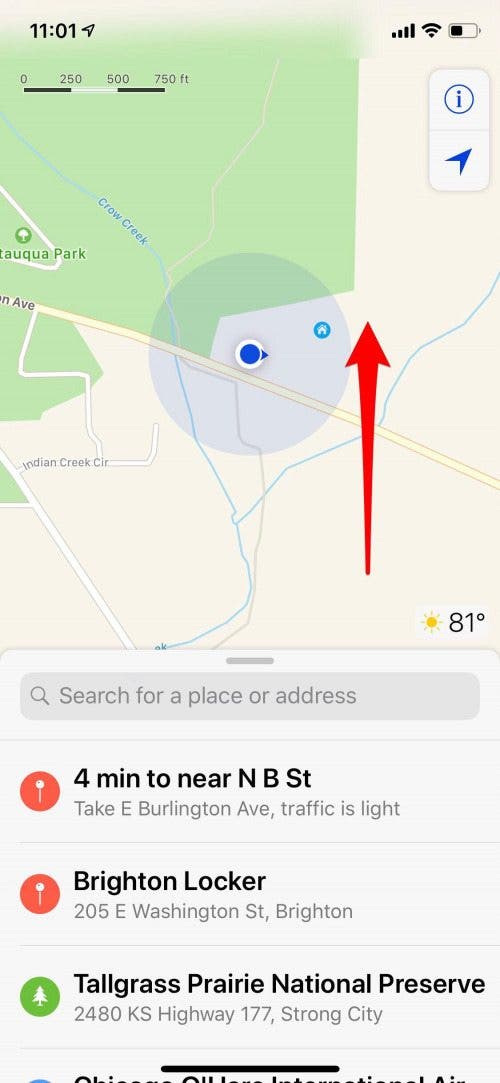

It took me a couple of tries to get a feel for it because the double tap works best when light and quick but the hold must be firm. Overall, this is a fantastic new trick I highly recommend trying.


























