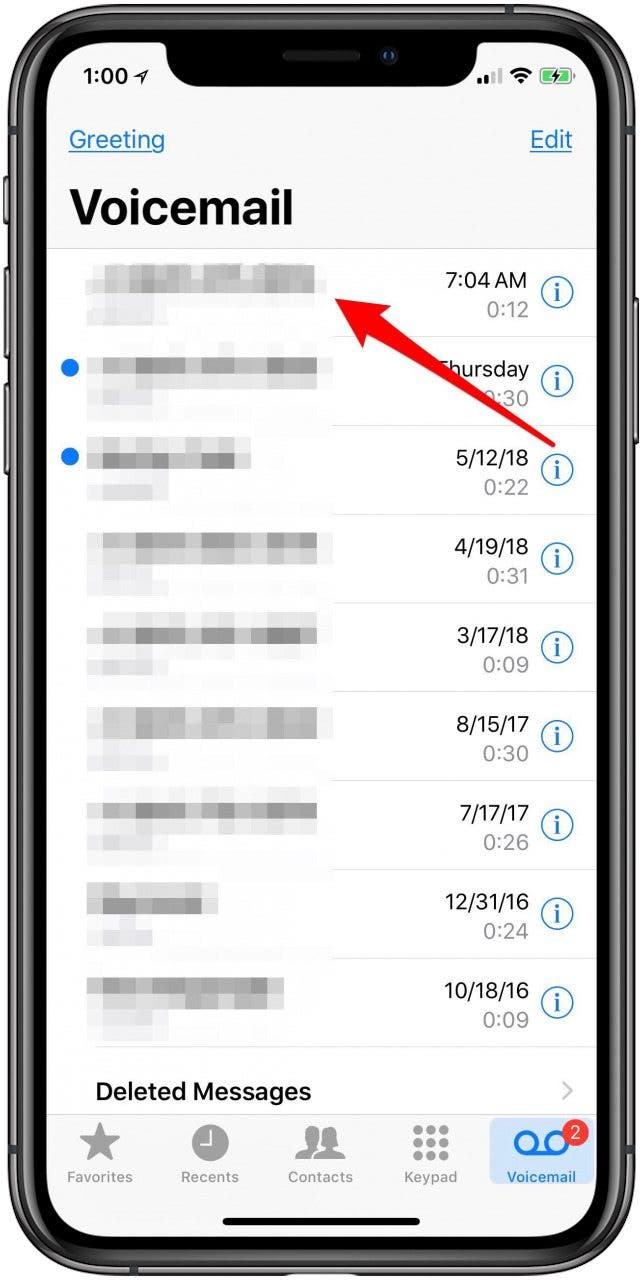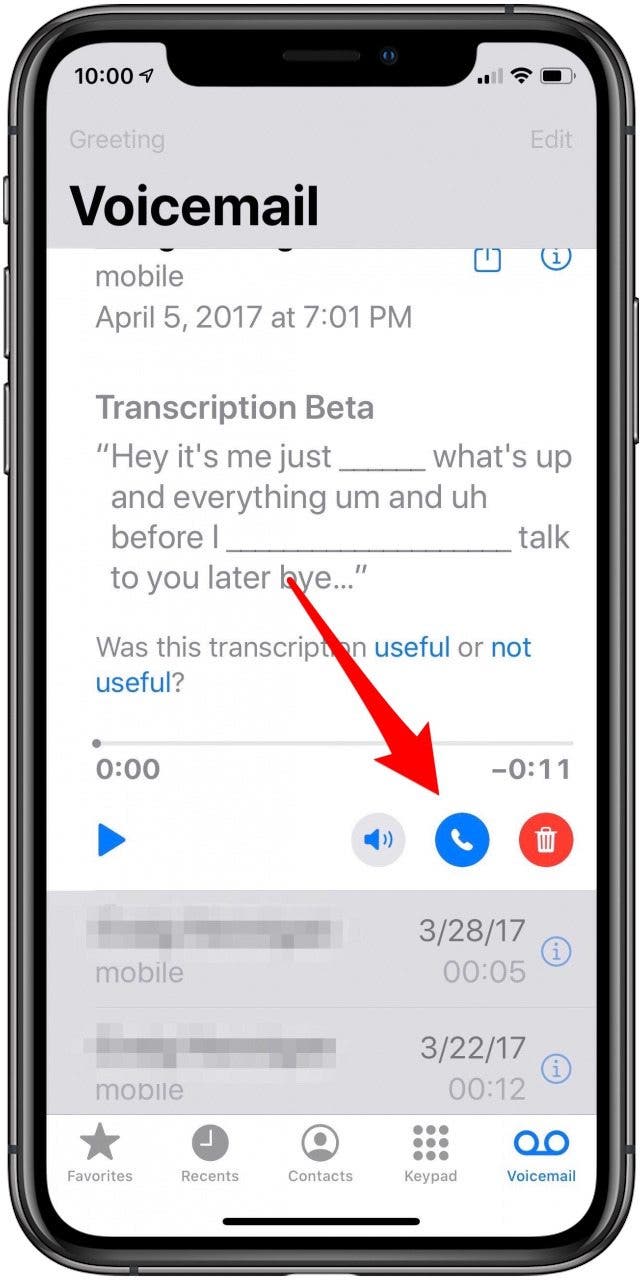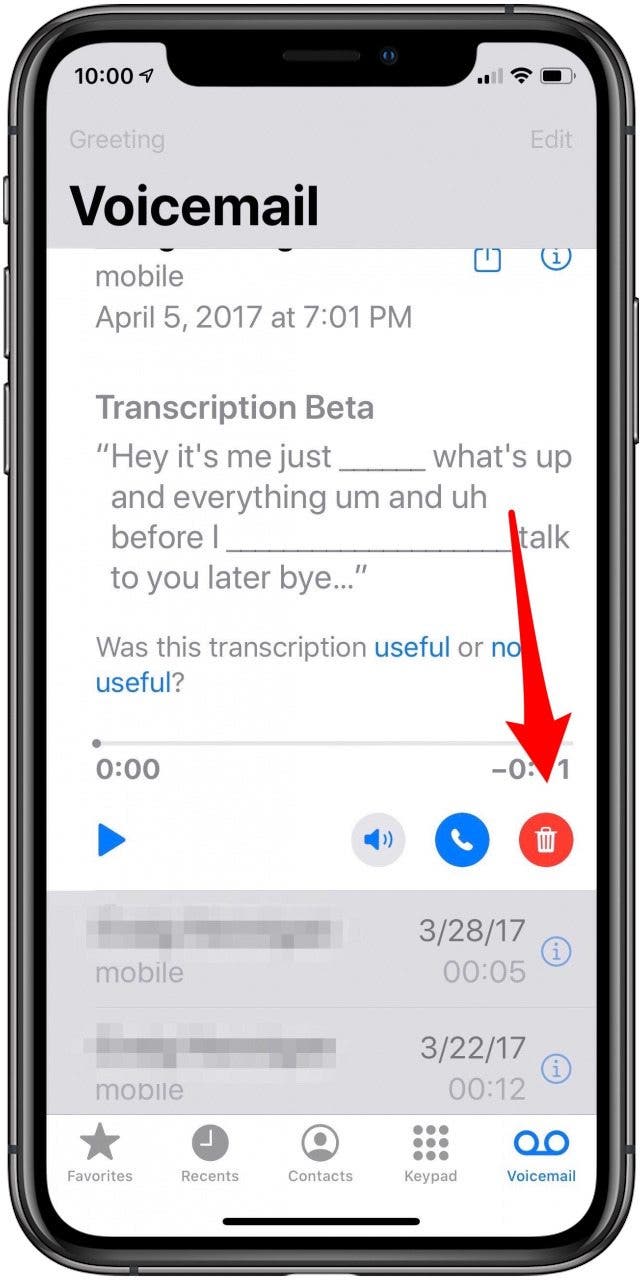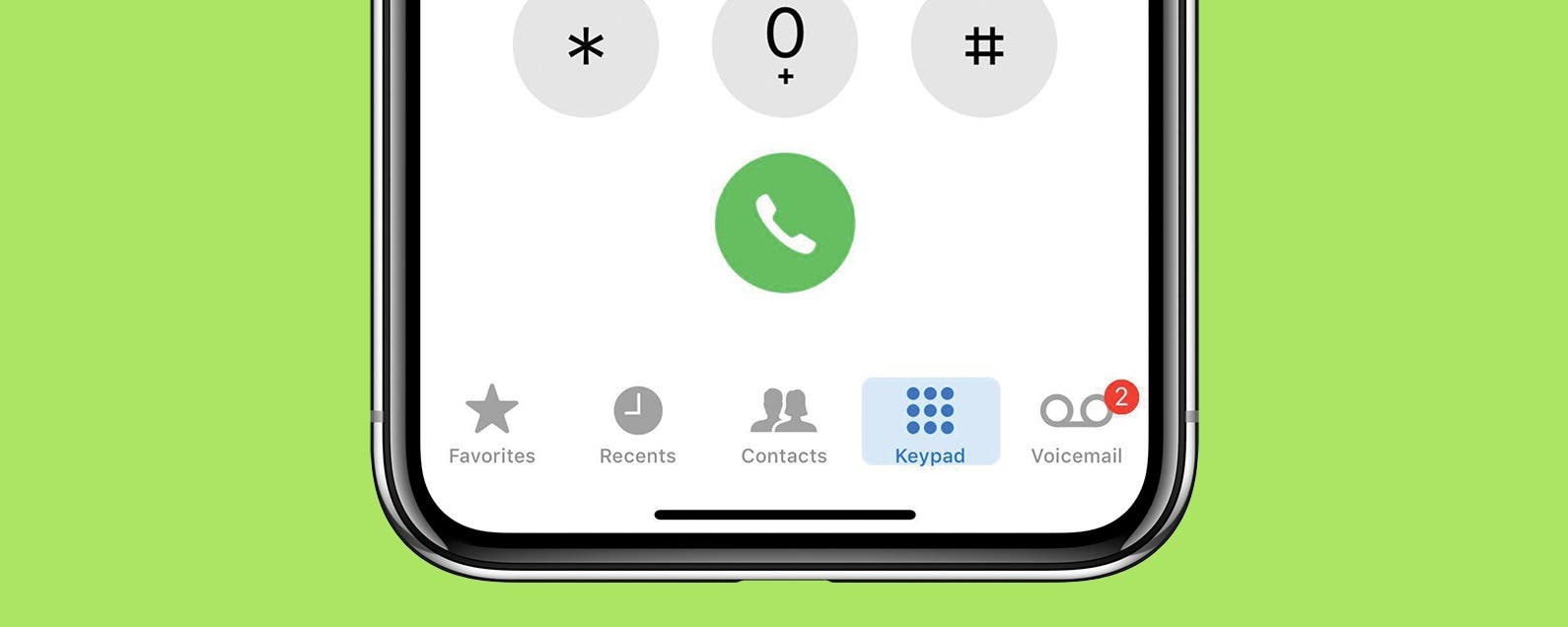
* This article is from our Tip of the Day newsletter. Sign Up. *
If you've just bought your first iPhone, or if you're one of the many people who just never got around to setting up their voicemail until now, you may be wondering how to open and listen to voicemail on your phone. You'll also want to learn how to delete voicemail messages, since too many undeleted messages will mean new messages can't be added to your voicemail. Voicemail on your iPhone is quick and easy to use; let's get started learning how to play voicemail messages on your iPhone, and how to delete voicemails as well, so you'll never miss a message.
Related: How to Block a Phone Number on iPhone: Texts & Calls

How to Open & Listen to Voicemail on Your iPhone:
We've already gone over how to set up voicemail on an iPhone, how to change the voicemail greeting on your iPhone, how to change your voicemail password, how to check voicemails from blocked numbers, and how to open your voicemail so you can listen to and delete messages. Check out our free Tip of the Day for more Phone and Voicemail tutorials.
This will tell you how to listen to a voicemail. You also likely have a visual voicemail option that lets you read a transcription, depending on your iPhone and provider.
- Tap on the Phone icon.
- Tap Voicemail at the bottom of the display.
![iphone voicemail]()
![how to check voicemail on iphone]()
- Tap on the Voicemail message you'd like to listen to.
- Tap the play icon. If you want, you can also tap the speaker icon to play your message on speakerphone.
- Some carriers also offer voicemail transcription, which will allow you to read the message instead.
![how to check your voicemail]()
![play voicemail and put on speaker]()
- You can call back the person who left you the message by tapping the Call icon.
- Once you've heard the message, you can tap the Delete icon if you don't need to save it; this will save room in your Voicemail box.
![tap the call icon to call back from voicemail]()
![tap the delete ion to delete a voiemail]()
Now you know how to open and listen to voicemail messages on your iPhone, as well as how to delete unwanted messages!