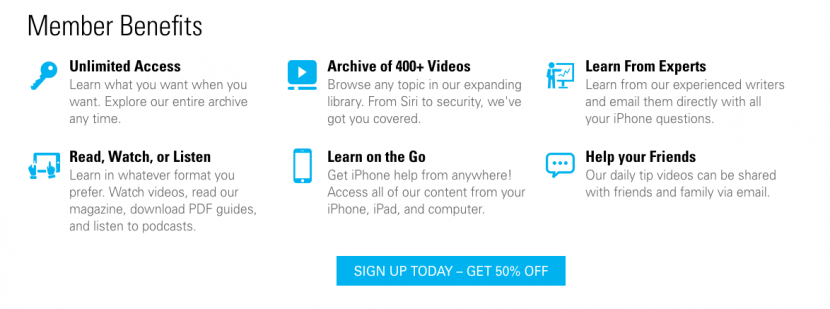Most everything you do on your iPhone centers around your Apple ID. Your Apple ID account is what grants you access to iCloud, iMessage, and Facetime. It's also what allows you to make purchases from the App Store, iBooks Store, and iTunes Store. Since your Apple ID is so important for running your entire Apple ecosystem smoothly, we put an awesome collection together of Apple ID video tips that will make it easy for you to set up and manage your Apple ID account.
Our video tip collections are one of many incredibly helpful benefits of our iPhone Life Insider subscription. When you sign up, you’ll get instant access to this collection and many more features, which I’ll review below. With this post, you’ll get a sneak peak with one awesome video tip from the collection that will help you master your Apple ID account. Here’s our essential tips for setting up and managing your Apple ID account on iPhone or iPad.

The iPhone Life Insider program is your source for everything you need to know about your iPhone, iPad, Apple TV, and Apple Watch. From in-depth guides to access to one-on-one tech help with Ask an Editor, an iPhone Life Insider subscription is the ultimate resource you’ve always needed to learn how to use the Apple ecosystem. Here’s a quick list of everything included in your subscription, then I’ll give you a sneak peak of the Apple ID collection below.
What’s Included in My iPhone Life Insider Membership?
- • 1-Minute Video Tip Every Day
- • In-Depth Video Tutorials
- • Unlimited Access to Every Issue of iPhone Life Magazine
- • Archive of 800+ Tips and Videos
- • iPhone Life Magazine on Your iPhone, iPad, and Computer
- • Ask an Editor
Master Your Apple ID Account with Our Latest Collection!
With iOS 10.3, Apple has made accessing all of your Apple ID account information super easy within the Settings app. My favorite tip from our Apple ID collection is How to Set Up an Apple ID for a Child. I’ve updated our article on the subject a few times and find that lots of people are looking to figure out how to do this.
- If you have iOS 10.2 or earlier, you’ll open Settings and select iCloud. Then choose Family.
- But if you have iOS 10.3 or later, you’ll open Settings and select your name at the top. Then select Family Sharing.
From there, the steps are the same:
- Tap on Create an Apple ID for a child.
- Follow the on-screen steps to set up your child’s Apple ID.
- The video above goes over each part step-by-step.
There you go! Now your child has their own Apple ID account.
Other Apple ID account video tips you’ll find in our latest collection include:
- How to Stop Receiving iMessages on Mac
- How to Change Your Apple ID
- How to Manage Your Apple ID Account in Settings
- How to reset your password if you forgot your Apple ID
And a few more that together will teach you all the tools you need to easily manage your Apple ID account for years to come.
Join iPhone Life Insider Now for Instant Access to This Collection & Much More
With our 30-day money back guarantee, you can join iPhone Life Insider and figure out if it’s right for you. There’s a lot of changes big and small coming to Insider, so it’s a great time to sign up and get a taste of what it is now (which is awesome) and what’s to come (even more awesome); I can’t say any more or our web guy will think I’m stealing his thunder. But suffice it to say, your already stellar membership is going to become even better, easier to navigate, and more helpful in your continued quest to master your iPhone. Join today to get 50% off!