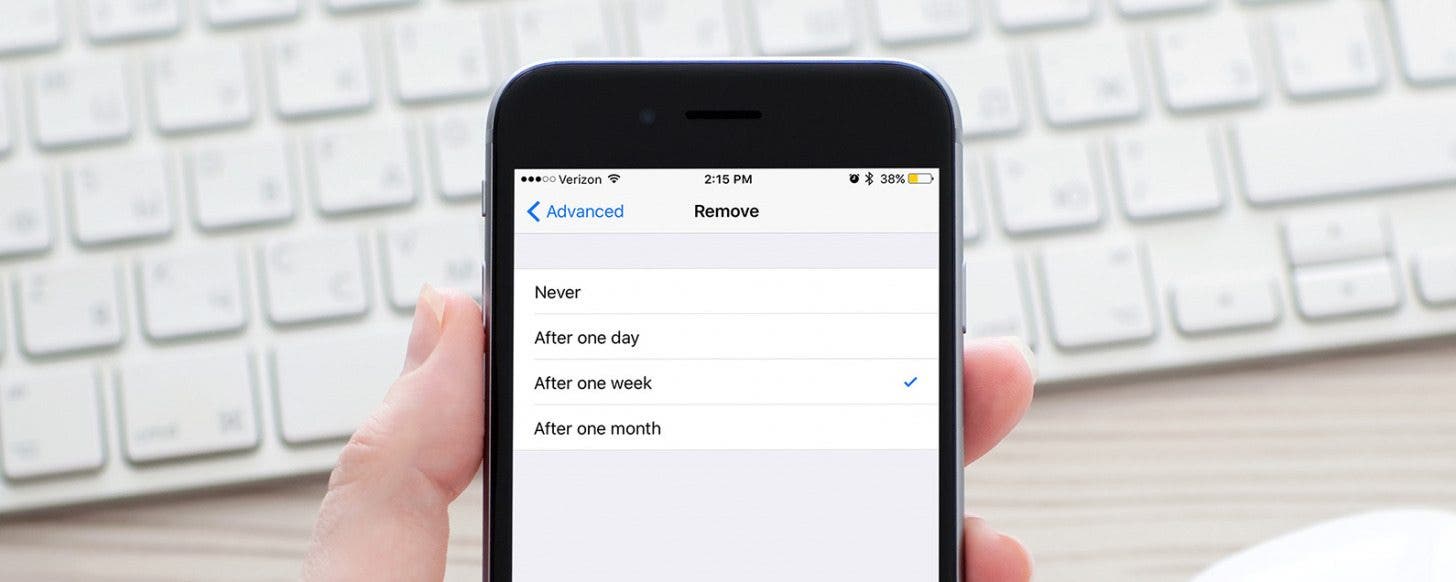
* This article is from our Tip of the Day newsletter. Sign Up. *
Maybe you want to get to inbox zero. Or maybe you need more iCloud storage on your device. Either way, you can set how long deleted iCloud emails stay in the trash on your iOS device. Once your emails have left the trash, they’re gone forever. So consider that when selecting your time; otherwise, this is a fantastic feature. Here’s how to set how long deleted iCloud emails stay in the trash on iPhone or iPad.
Related: 10 Tips for Using Apple Mail Like a Boss

How to Set How Long Deleted iCloud Emails Stay in Trash
-
Open Settings.
-
Tap Mail
-
Tap Accounts then choose your iCloud email account.
-
Scroll down to the bottom where it says Advanced. Tap Mail.
-
Tap Advanced.
-
Scroll down to Deleted Messages and tap Remove.
- Here you can change when deleted messages get completely deleted by choosing never, after one day, after one week, and after one month.
Top image credit: Denys Prykhodov / Shutterstock.com


























